The Provenance emulator app for iPhone provides support for multiple consoles in one app, allowing you to play any console-based game with a single tap.
You can download the Provenance app from the links below.
How to Download Provenance using TopStore:
You can’t get Provenance from the app store, and you can’t download it directly. Instead, you must download an app installer called TopStore app, here’s how.
- Use the steps at the linked guide to download TopStore
- Open TopStore, find Provenance and download it
How to Download Provenance using TweakBox:
You can download the TweakBox App to install the Provenance emulator on your iPhone. Simply install the TweakBox app and go to Apps > Emulator Apps > Type Provenance and tap on the Install option as shown here.
How to Install Provenance using AltStore:
- Launch Safari browser, open this page and tap to download the Provenance IPA file
- Open AltStore on your iPhone or iPad
- Find and tap the + sign on the app home screen
- You will see the IPA files you have installed on your device; tap on Provenance in the list
- If asked, input your Apple ID and password so the IPA file can be installed and then wait
- When Provenance has been installed, the icon is on your home screen and is also available via the apps section of AltStore
How to Install Provenance IPA File:
Things You Need:
- Cydia Impactor
- Provenance IPA file
- Latest iTunes version
- Computer
- Internet connection
- iPhone or iPad
- Certified iOS lightning cable
Note: If you are using one of the later iOS devices, it will be 2FA-enabled and you are likely to encounter an error when you try to use Cydia Impactor. The best way around this is to generate an app-specific password for use with Cydia Impactor – sign in to your Apple account on the official website and go to Security. Go to App-Specific Password and generate one. Copy it to your clipboard.
Now you are ready to install Provenance to your device.
- Download and extract Cydia Impactor onto your computer
- Download the Provenance IPA from the link above.
- Connect your iPhone or iPad to your computer and open Cydia Impactor
- When it has detected your device, open and drag the IPA file into Cydia Impactor
- Type your Apple ID and the password you generated in and wait for Cydia Impactor to sideload Provenance onto your device
- Before you use it, open your iOS Settings app and tap on General
- Go to Profiles and find the Provenance profile
- Tap on it and Trust it – Provenance will now work on your iPhone or iPad
Video: Provenance Gameplay ( credits )
How to Add ROMs to Provenance Emulator:
Provenance has its own built-in browser which gives you easy access to loads of games; all you have to do is search for the game you want and install it. There is a handy + icon at the top of the app screen to help you. However, you can also download external game ROMs, those you get from the internet. Here’s how to do that:
Requirements:
- Provenance emulator installed on your device
- The game ROMs you want to install
Follow these steps:
- Launch the Safari browser on your device
- Find the game ROM you want – use reputable sources only – and download it to your device
- Find the ROM in your downloads folder and tap it
- Tap on Open in Provenance and the game will be added to the emulator
- Tap the icon on Provenance and enjoy your game
Warning:
If the ROMs you download are corrupted or incomplete, they will not run on Provenance. Only use reputable and trusted sources.
Provenance Features:
- Easy to follow download instructions
- User-friendly app interface makes navigation easy
- No jailbreak and no rooting
- Supports all devices that can run iOS 10 and above
- Works on Android 4, smart TV, and TV boxes
- Supports multiple consoles – Nintendo, PPSSPP, PlayStation, GBA, and more
- All ages and game preferences catered for – all your favorites are included
- Play against others with full support for online multiplayer gaming
- You can record your gameplay and share it with others using Bluetooth or Wi-fi
- Wi-Fi isn’t needed for all games as some multiplayer online games are played on local servers
- Never lose game data again – cloud server storage allows for syncing and fast, secure game downloading
- One-click-play supported, you don’t need a separate emulator for each game
- The ability to create your own game maps and game controls
- Plenty more features
Do let us know how you get on with Provenance and follow the developers on Twitter and on Facebook for more updates. There is also a dedicated Wiki page for more information. All details are from the GitHub page.
User Ratings:


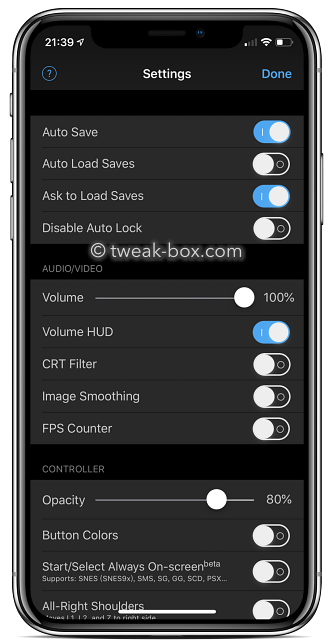
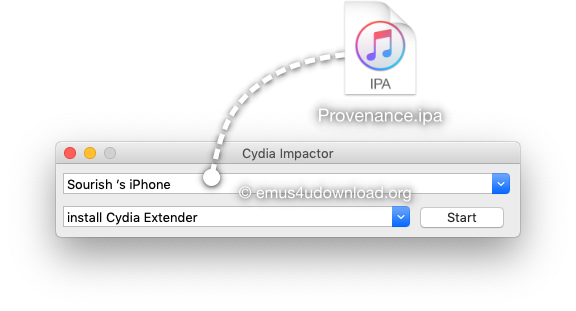
Link not working (there’s no link)
Hey TweakBox. Sorry for the bother. But I can download the actual app but when I try to download anything else is shows up for a second saying waiting then disappears. What should I do?
sorry about the issue. The apps were revoked and we are working to get them back asap.
Thank you
you are welcome.
Wow
Will we be informed when everything is back up again?
yes, via our Facebook page. Link in the menu
So good
Is there a problem on tweakbox? Because I can’t download anything even though I got the newest version of iOS
there are some issues with iOS 13 that we are trying to sort out. Stable release coming soon.
Is it possible to play multiplayer with gba games
This look good
My provenance crashed after i wanna figured how to save game in game (not state)
And then i plaed the game again and there are 2 choices which is restart or continue load state
I choose restart and then it keeps crashing
Even i redownload it
Hello, when I try to install provenance via topstore, it will tell me that the app could not be installed. Any way to fix this annoying error?
Help, Today I wanted to play but it just showed “An Internet connection is needed to verify it. Then I deleted it and Tried to download it again, sadly it didn’t work.
No arranca se cuelga nada mas arrancar
Bobby Bowles like Mario games