NDS4iOS emulator app lets you play Nintendo games on the iPhone or iPad.
NDS4iOS is free to download and use. Use the links below to download.
How to Download NDS4iOS:
- Download the Panda Helper app on your iPhone or iPad
- Tap the icon to open Panda Helper and then tap on Apps
- Under the Apps section, go to the search bar
- Type NDS4iOS in and wait
- Tap Install and wait for your device’s emulator app to be installed.
- Using this emulator is simple, tap the icon on your home screen.
How to Install NDS4iOS using AltStore:
- Download the NDS4iOS file onto your iOS device using the Safari browser
- Open AltStore on your device
- Tap on the + ( top-left of your screen )
- Look for NDS4iOS in the list of IPA files that loads and tap it
- If you have not used AltStore since installing it, you must input your Apple ID and password; then, NDS4iOS can install
- The installation will take a few minutes; once done, the icon is on your home screen. You will also see NDS4iOS in Apps in AltStore
How to Sideload NDS4iOS:
To proceed with this step, you will need the following.
- Cydia Impactor
- The latest version of iTunes
- The NDS4iOS IPA file ( linked below )
- Your computer
- A decent internet connection
- Your iPhone or iPad
- Official iOS data cable
Note: Pretty much all of the current iPhones and iPad are 2FA-enabled. This means that, when you use Cydia Impactor to sideload IPA files, you will likely get an error. If you do, it means you need to generate an app-specific password. To do this, log into your Apple account and go to Security > App-Specific Password. Generate one and copy it to your clipboard.
- Download Cydia Impactor onto your computer and unzip the file
- Download the NDS4iOS IPA file
- Connect your iPhone or iPad to your computer and open Cydia Impactor
- Wait for it to detect your device and then drag the IPA file to Cydia Impactor ( drop it in )
- Type your Apple ID in and the app-specific password you generated
- Wait for NDS4iOS to be installed and for the icon to appear on your home screen.
How to Install ROMs for NDS4iOS:
When you have installed NDS4iOS onto your device and checked it works ok, you can start to think about downloading your ROMs. This is easy to do:
- Find the ROM you want online ( please only use a reputable source ).
- Download the zip file and tap on more
- Tap on Copy to NDS4iOS
- Launch NDS4iOS, and you will see your ROM listed
- Tap it and set it up how you want – enjoy your new game
If you have other ROMs already on your computer, use iTunes to copy them to your iOS device.
Alternatives Emulators:
User Ratings:
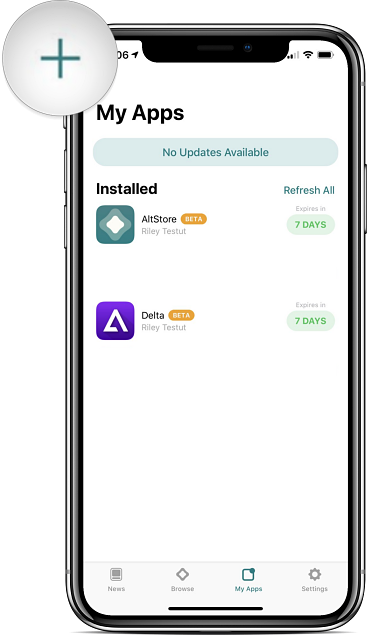
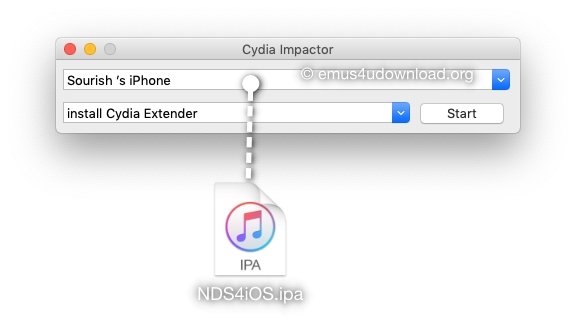


Yea I’m having trouble putting the Roms into the emulator I downloaded the zip and tried to copy it to the emulator and it isn’t working if someone could help me out it would be greatly appreciated
Reply
Try to unzip the file and then use it
Reply