RetroArch is a frontend app for game engines, emulators, and media players, offering you the tools needed to play classic games on your devices.
RetroArch is an easy app to use with a user-friendly interface that offers access to your game collection in an ordered manner.
How to Download RetroArch:
You won’t find this iOS console emulator in the iOS App Store because it isn’t the kind of app that Apple approves of. You can, however, get it by downloading the TweakBox app installer and we’re going to show you how to do that. Tap to download directly.
Method 1: iOS
- On your iOS device and download TweakBox app
- Find and tap the TweakBox app icon on your homepage to open it
- Tap Apps > TweakBox Apps
- Type the app name into the search bar and wait for the app to be found
- When it is found, tap on Install or click on the download button above
- Wait until the RetroArch emulator has installed on your device and you can begin using it.
Method 2: Install IPA File
- First, get the RetroArch .ipa file from above
- Download and install AltStore app and then install the IPA.
Method 3: Android APK
Retroarch is an open-source project that is also available for Android users. Follow the download link below for more details.
- Open this page and tap the Android APK file download button above.
- Follow the on-screen directions to download it to your device
- Next, go into your Android Settings app and tap on Privacy and Security – which one depends on your firmware version
- Find the option to Allow From Unknown Sources and enable it using the slider beside it
- Close Settings and open your device Downloads folder
- Tap the Retroarch.apk file twice and wait for it to be installed – follow any directions that appear on your screen
- When Retroarch is on your home screen, the installation is done and you can use the app.
Note: RetroArch is what is known as ‘multi-versatile”. For you to do anything with it, you will require modular programs known as cores, and these do NOT come with the app. To get them, you must first go to Online Updater in the app itself and choose Core Updater – the cores will then be downloaded.
RetroArch Emulator Features:
- Choice of great looking menus
- Ability to scan directories and files and add them to the game system collection
- Once a game is added to a collection, see database information about it
- Download cores online
- Ability to update everything in-app
- Choice of Game and Watch games to download and play using the exclusive Game and Watch Emulator
- Input remapping built into the app
- Remap the controls
- Add and use cheats
- Support for multiple languages
- More than 80 cores available
- Use NetPlay for multiplayer gaming
- Save states
- Take screenshots
- No DRM
- Open-source program
- No usage restrictions
- No push ads
- Many more cool features
Alternative Emulator Apps:
If you are looking for an emulator that plays specific console games, try one of these:
Retro Arch is set to become one of the leading apps for playing some of the classic console games through so download it and try it; for more updates, you can follow us on Facebook.
User Ratings:
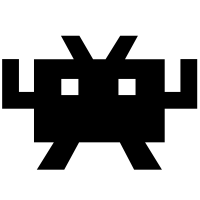

Do you have it working for jailbroke iOS 14.3?