GBA4iOS emulator gives you the ability to play console games on your iPhone.
GBA4iOS supports many different consoles, including Nintendo, GameBoy Advance, and others.
How to Install GBA4iOS using TopStore:
- Download TopStore following the steps at the link ( or use the iOSHaven app )
- Open TopStore, find and download GBA4iOS from the Emulators category.
- Start using the app and enjoy console games on your iPhone or iPad.
- You can now start downloading your favorite GBA and GBC skins on your iPhone for further customizations. Game ROM download instructions are given below.
How to Install GBA4iOS using Jojoy:
If the TopStore app doesn’t work for you or you find it hard to use, there is another alternative. GBA4iOS is also available for download through an installer called Jojoy App.
Instead of TopStore, directly download Jojoy app from the link here and, search for and download GBA4iOS.
How to Install GBA4iOS using AltStore:
- Using Safari browser, download GBA4iOS onto your device.
- Launch AltStore on your iPhone or iPad
- In the top corner of the app home screen is a + icon; tap it.
- Now you will see all the IPA files downloaded to your device; find and tap on GBA4iOS.
- If you haven’t used AltStore before, you will now need to input your Apple ID and password so the app can install
- Wait; this might take a couple of minutes to complete
- When you see the GBA4iOS icon on your home screen and in the Apps tab in AltStore, the installation is complete.
How to Install GBA4iOS using Cydia Impactor:
This method requires the GBA4iOS .ipa file to be installed on your device, and this is done with Cydia Impactor; for this, you need your valid Apple ID.
- Make sure that you are running the latest version of iTunes on your iPad
- Connect your iPad to your Mac or Windows PC and, if iTunes opens, close it down.
- Download the Gba4iOS .ipa file on your computer
- Download Cydia Impactor on your computer
- Open Cydia Impactor and make sure it detects your device.
- Find and move the .ipa file into Cydia Impactor ( drag and drop it )
- Sign in using your valid Apple ID and password, and Cydia Impactor will sign the file. Be patient; this may take a few minutes.
- When you see the Emulator icon on your iPad home screen, open your Settings app.
- Open General > Profile & Device Management and find the GBA4iOS Emulator profile.
- Tap on it and tap on Trust
- Close Settings; GBA4iOS Emulator can be used now.
How to get Games on GBA4iOS:
There are two ways that you can install ROMs on GBA4iOS. One using the built-in browser and the other through external sources. GBA4iOS is capable of loading Gameboy, Gameboy Advance, and Gameboy Color games so, if you have successfully installed the emulator on your iOS device, follow these steps to get the games and start playing:
Method 1: Built-in Browser
- Open the emulator on your device.
- Tap on Search on the top-right corner
- Choose your game from the list of popular games.
- Choose which version you want and tap it.
- Tap Download and then tap on Save
- When the installation has finished, tap the game to start playing.
Method 2: External ROMs
- Using a trusted source, download your game ROM – it will be a .GBA zip file
- Tap the ROM to open it and tap More
- From the listed options, tap on Copy to GBA4iOS or Open in GBA4iOS.
- Open the emulator; if you see your ROM listed, it has been successfully loaded.
- Tap it, adjust the controller settings, set up Dropbox for auto-save, and the game will begin.
GBA4iOS Emulator Features:
- Downloads very quickly and easily
- Easy app to navigate and use
- Jailbreak isn’t needed for this emulator to work.
- Supports older iOS versions
- Consoles and hosts supported include Nintendo, GBA, and more.
- All types of games are included, something to suit all types of players.
- Multiplayer online gaming supported.
- Take advantage of fast and safe downloads with cloud server hosting and easy syncing with cloud data storage.
- No need for separate emulators – one-click-play covers all consoles
- Create your own game controls and customized game maps
- Loads of other features
Frequently Asked Questions:
- How to download games on GBA4iOS?
You can download games on GBA4iOS using the in-built browser or download ROMs from the web and install them on your device using GBA4iOS.
- How to verify GBA4iOS?
- From your iPhone or iPad home screen, go to Settings.
- Tap General and go to Profiles
- Find and tap the app profile in the list.
- Tap the Trust button
- When you come out of Settings and try the emulator again, it will work.
- Does Installing GBA4iOS Void Warranty?
Not at all. This GBA Emulator app has been developed in a way that makes it legitimate to use because it doesn’t hack into the iOS and doesn’t contravene any security protocols in place on the iOS firmware. If you do need to return your device to an Apple Store for any reason and you are not quite sure, you can easily delete the app and install it again ( from the steps above ) at a later date.
Alternative Emulators:
User Ratings:


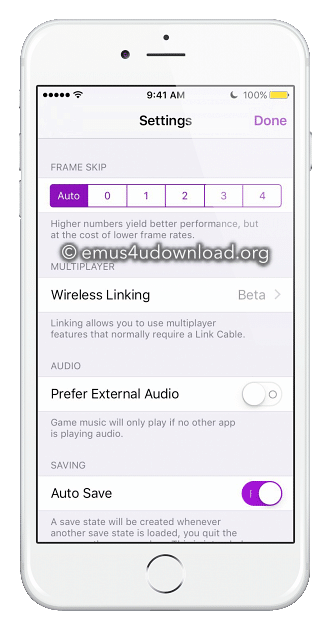
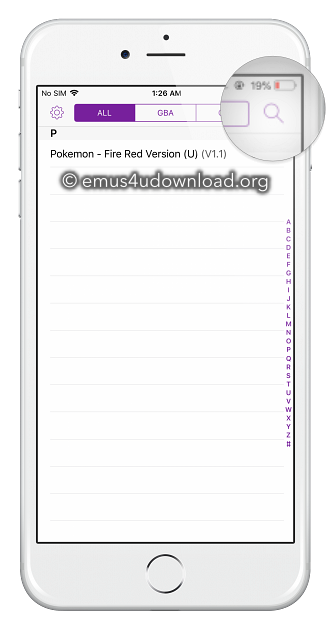
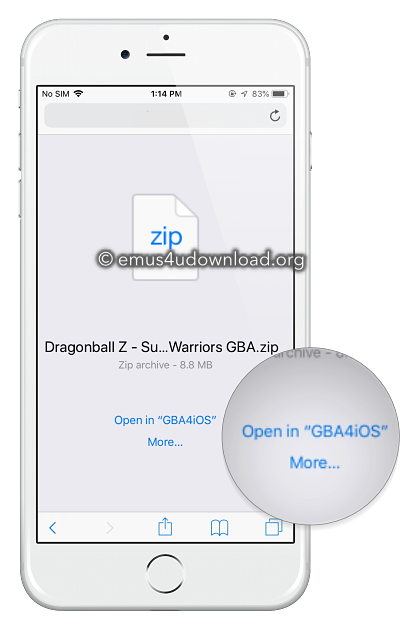

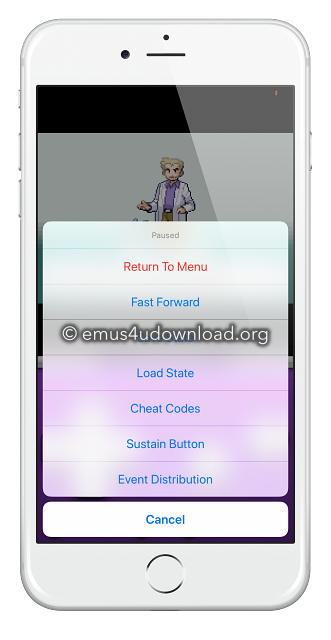
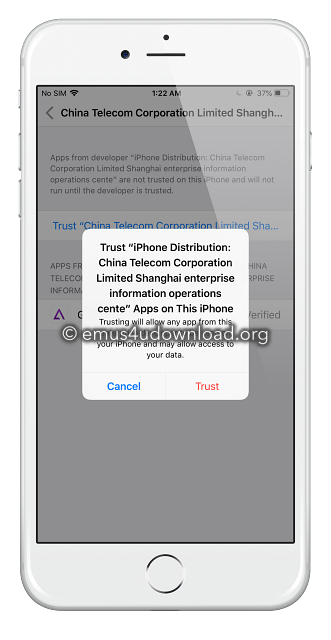
I’m having issues installing GBA4iOS. Every time I click on the link above, I get the following message: “Can not connect to api.tweakboxapp.com”. Whenever I try to download from within the Tweakbox app, I am able to click the install button, click install again when the pop up shows. Nothing happens after that.
the was revoked from TweakBox. We are trying to get back all apps online.
Ahh, my apologies. Thank you for the update!
no problem. have a good day !
When I try to download it, keeps saying it can’t. Is it not working?
So when do you think we would be able to get the apps
all of them are working for a fix. you can use cydia impactor to install the gba4ios ipa
I can’t install gba4ios from the tweakbox app. Is it because i have ios 12.2 or do i need to do something else?
right iOS 12.2 issues. check happy chickHappy Chick
Thnx for your help!
anytime.
So far all my attempts to install GBA4IOS have not worked. I continually receive pop ups stating that it “could not be downloaded at this time.” This seems to be a universal issue (I’ve tested Happy Chick and GC4ios as well, they both share this problem). Is there something I need to do to to change this(currently on latest software version, default settings) or should I just wait until the TweakBox team sorts things out?
hi , it should be sorted out . iOS 12.2 users are also facing a similar issue.
So I downloaded the tweak box and GBA4iOS as well and when I download the games I can’t okay them what should I do?
App not verifying please help
I cant download ☹️
try now please.
Hi TweakBox team! I have been attempting to download Gba4ios, and nothing happens. Has the app been revoked? The download from this site worked just the other day, and now nothing happens. When will another app be available for download?
It is working for the download, but when I try to verify, it does not work.
hi, please use HappyMod for downloading if the above links and Emus4U is not working for you, while we work with the developers to get back GBA4iOS app on Emus4u AppStore
I have already downloaded gba4ios off of tweakbox but just recently I got an alert that said Dropbox file conflicted. Is this a Dropbox or gba4ios app issue?
Still conflicted. Not sure how to play since the only option is to start a new game
Able to download Tweakbox but not GBA4ios. I have version 12.4.1
Use Emus4U app to download GBA4iOS if its not working for you here.
So it seems that Apple has managed to block every single method of downloading GBA4IOS. I am currently running 13.1.3
Is there any way to run GBA at this time? Or should I just give up
have you tried the Emus4U app and HappyMod app?
Hello! Happy New Years all.. I was hoping you guys were able to tackle the non downloading problem that I’m having. I’ve downloaded both tweakbox and HappyMod. They let me start to download the emulators but won’t get past the waiting stage
Love it
I had the app for a week and now it’s telling me to verify the app but I’ll already verified the app and now it’s not letting me re verify the app it stoped working
App won’t verify in the settings it say that it’s verified but app doesn’t work need help
It won’t open as in it was working fine before I was playing Pokémon ruby and now everytime I click on it to open it it won’t work
l like this game
I am on iPhone 4, iOS 7.1.2,
I downloaded the app with the 4th link, but when I open it, it just exits.
Why?
Please reply,
Amazing and amazing game for the best game on my iPhone
App needs to be updated to work for IOS15 is what it’s saying to me