The new TopStore app offers the download of thousands of 3rd-party apps, emulators, and more.
You can download the TopStore app on your iPhone using the links below.
How to Install TopStore App:
- Download the TopStore app profile right on your device ( download buttons above ) and click Install when the popup message appears
- After the app installs on your home screen, go to your Settings app.
- Now go to General > Profiles and select the app profile, and tap on the Install option.
- The installation is finished. Go to your home screen and start using the app.
How to Use TopStore App:
- Tap the app icon to launch it
- Choose an app category – see below.
- Find the application or tweak you want to download and tap on it.
- Tap Install and wait – when the icon is on your home page, it’s done.
TopStore App Features:
- iOS Apps – a huge choice of iPhone and iPad apps and tweaks
- Exclusive Apps – Jailbreak tweaks, screen recorders, emulators, and much more
- Top Tweaks – some of the coolest iOS tweaks available for iPhone’s.
Troubleshooting Tips:
- Fix White or Blank Screen
- Open your iOS Settings app and tap on the Safari option.
- Tap the option to Clear Website Data
- Close Settings, the TopStore screen will be back to normal.
Note: These steps also work if the app icon is greyed.
How to Delete TopStore:
- Open Settings and tap General
- Tap Profiles and find the TopStore profile
- Tap it and then tap on Delete Profile
- Close down Settings, and the app is gone.
You can also delete the app from the home screen.
Frequently Asked Questions:
There are a couple of questions that are asked frequently about TopStore; here are the answers:
- What is TopStore?
TopStore is an app store for downloading 3rd-party apps and tweaks which are not available on the official Apple store. Check out the infographic below.
- Is Top Store VIP Free?
Yes, the TopStore basic version is free to download and use and works on all iOS devices, including iPhone and iPad. If you want VIP features, then a Paid yearly plan offers an uninterrupted download and signing service.
- How to Trust TopStore App?
- Open Settings > General > Profiles
- Tap on the profile for the installer and tap on Trust
- Close Settings. TopStore will now work as it should
- Will TopStore Affect My Warranty?
No, TopStore does not affect warranty. It is safe to install since it doesn’t require a jailbreak or any special permissions to install. It doesn’t hack the security Apple has in place either but, if you choose to download risky tweaks, they may affect your warranty. Just delete these tweaks if your device has to go in for repair in the authorized service center.
- Is Top Store Safe?
Yes. Again, because no jailbreak is needed, it doesn’t open your device to external threats. It has been tested by the developers ( Facebook ) and us and is updated regularly to fix any issues. And, with full SSL encryption, it is one of the safest of all app installers.
- How to Download TopStore on Android?
Unfortunately, the TopStore app is not available for downloading APK files on Android devices. TopStore is exclusively created for the iPhone and iPad. To download unofficial android apps and tweaks, use the HappyMod installer.
User Ratings:
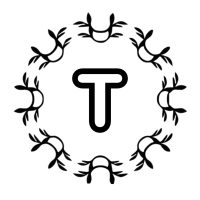





When I try to install it want install it says profile installation failed… could not communicate with helper application. How can I fix this??
sorry about the issue. we are working on a fix. please use the second link above or you can also download an alternative app.
When I try to down load it says it hasn’t been verify. Last Day On Earth
I’ve downloaded Topstore but when I try to download any apps it fails to download any app and when I checked the profile there’s no new request for permission to download the apps
hi Jay, thank you for leaving your comment. We are working to resolve this issue. In the meantime please try alternatives like TweakDoor and CokerNutX App. If you have an Android device, you can also try this new appstore called HappyMod.
Hello
I have downloaded the app but it doesn’t lauch
It doesn’t opens at all
What should i do now
hi, we are working on the issue. The app has been blocked by Apple and we are working to unblock it. It should take around 24 hrs to 48 hrs. please be patient and use the IPABox app
I also same issue
When I go to general, there is no option for “Profile”
hi, sorry about the issue. The app has been revoked and we are working to restore it asap. please be patient and in the meantime, you can download the Ignition app.
None of the alternatives will successfully download any of the apps. They icon appears but says unable to download.
thank you for reporting the issue. TopStore app was revoked by Apple. Please wait for 24-48 hours while the developers restore the app certificate.
Is it possible to add Roblox on the app because I can’t download Roblox on the App Store
yes you can download that.
I tried to download five nights at Freddy’s but during the download of the app, 2/3 of the way in, it just stopped and when I press on the app, it says “could not download, please try again later”
sorry about the issue. we are working to fix things at our end. You can also download an alternative app.
I downloaded five nights at Freddy’s off of your online website, but when I press the app, it says “the app need updating, the developer needs to update the app for it to work on this version of iOS” I have iOS version 12.4.6
It shows me “Top store could not be installed at this time”. What I have to do to solve this problem
hi, please wait for a while. it will be resolved shortly.
I once again tried to download the same game, this time it downloaded super slowly, and at the 3/4 mark the download stopped and when I press the failed-to-download app, nothing happens… no message or anything
yes, it’s available.
Plz i wAnt to get mincraft pe
After a while it says it can’t be trusted. I go to verify it but it doesn’t work. so I deleted the apps, redownloaded them and now no apps will download from TopStore. It just says unable to download
oops, that means apps are revoked. While we work to fix this issue. please download the AltStore app.
Does this work on iOS 10.3.4
yes, it works on that firmware.
Hey just one quick question, does it still work till now?
Will there be an revoke on application?
I have installed TopStore but when I download an app it downloads and then when I click to use it the message unable to install please try again later comes up.
How can I resolve this?
Thanks
i am chinese,thankyou。my english not very good,😣😣😣😂😂😂,sorry。
Can’t download iTorrent and transmission at all(((
I have downloaded the app and it works but when I download a game from the app it doesn’t let me open it and the icon is grey do I still do the reset for safari
Today i can’t run my app from TopStore, my TopStore profile is : Not Verified 🙁
Any idea? Yesterday everything was good
I have iOS 13.4.1 on my iPhone 6s and I tried to download the app. Says it can’t be downloaded right now. How do I fix it?
I have tried to all downloads links, however none of the apps I want to download, GBA4ios of NDSios will download. I know the implications but I haven’t been able to get an emulator downloaded in about 2 years and would love to.
Hi, please use the cokernutx app.
I downloaded topstore fine, but every app I try to download goes through “downloading” but I can’t actually go into the app
It says it cant be installed at this time and there is no profile option anyway i can fix this
Apps are not installing they shows the popup unable to install the app please try again please help me
I downloaded it and installed apps. Every time I press on an app to use it tried to open the it directly closes. All apps doing the same. Every step that is requested was done.
I download a game and then for the first day it’s fine but then the next day it says unable to verify app, and then when I go into settings and press verify nothing happens.
I downloaded this a week ago and it worked fine for a week. After one week it told me I needed to vertify the game and it wouldn’t let me. TopStore also stopped working and you can no longer download games/apps on it.
What is the system requirements for iPad to install topstore
I need to download GPS test plus how can i get it since its not available on the App Store
I love this app
Every time I go to open up an app it says a internet connection is needed to verify this app and it won’t open.
When I open any app, it just shows a white screen and then kicks me. Is there any solution?
Hey! Can you guys update ispoofer version to the latest? The Pokémon spoofer already on there is very outdated. 🙏
When ever I open the app it just turns black and I have done what it says to fix it but it didn’t work
Hi sir good day, i’ve downloaded tapstore and i’ve downloaded to the game i want and i already put trust on its certificate, but the game wont run it keeps exit…how to fix it sir thank you…
I need help to see if my boyfriend is cheating on me
When I try to download the tweak it says that my phone does not trust the integrity of the AP what should I do
Hej jag vill hacka PUBG för att det är min bästa spel
what about for chrome?
When I try to download iNDS to play Pokémon it goes on my homepage with no icon and when I try to open it it says “Unable to install this app cannot be installed because it’s integrity could not be verified” how do I fix this so I can download the app?
What will happen if i delete tweak box after an app has been downloaded? And also how can i support you guys?
hi, nothing will happen if you delete the original TweakBox or TopStore app after you have finished downloading the app/game that you want. If you like our work, please share this page on your social media profile ( FB,insta,whatsapp etc ). That would be of great help. Cheers !!!
How can I verify your app so I can download apps?
This site is awesome.
Hello team,
When I try to download WhatsApp ++ Duplicate, I got message at the end says (app could not be installed at this time.) I disabled all the restrictions but I got same message, Any help please.
Thank you,
Khalil
it won’t come up with an install window when i click on the downloads???
When I try to download from the first download link it just gives me a pop up bar on the bottom of my screen from safari asking me to download it, it’s not the download link that prompts a security check in the profiles tab in the App Store. The second download link just brings me to the available apps in TopStore but when I try downloading Spotify++ it just says this app can’t be installed because its integrity hasn’t been verified (but I’m still not given any prompt to verify it in settings). What should I do?
The “Download link 1” should download the TopStore profile on your device. To access it after download go to Settings > Profile Download. It should appear there.
It won’t let GBA4iOs download fully on my phone. Keeps saying the integrity could not be verified. Any fix?
After opening the top store, it displays “network error” and any apps cannot be seen
Please try after some time. Thank you
I need to install my application without an apple developer account.I had completed the installation of the provision profile and app using a cable. But now i need to install app and provision a profile by creating a URL like your “TopStore app”.Could you please suggest me how can i do this?
After opening the top store, it displays “network error” and any apps cannot be seen
I’m so excited for the TopStore play store
Can you guys update the crunchy roll app for latest versions of iOS 15.5 please? For topstore
What does it mean when an apps integrity cannot be verified?
keeps saying This app cannot be installed because its integrity could not be verified.