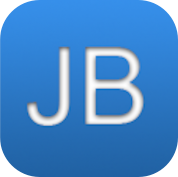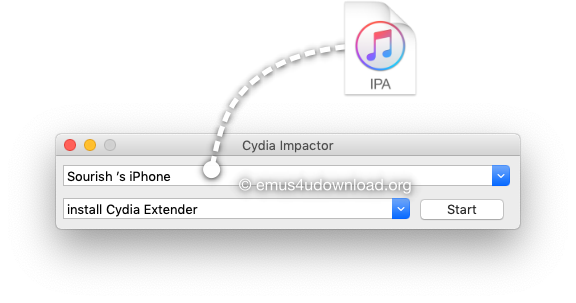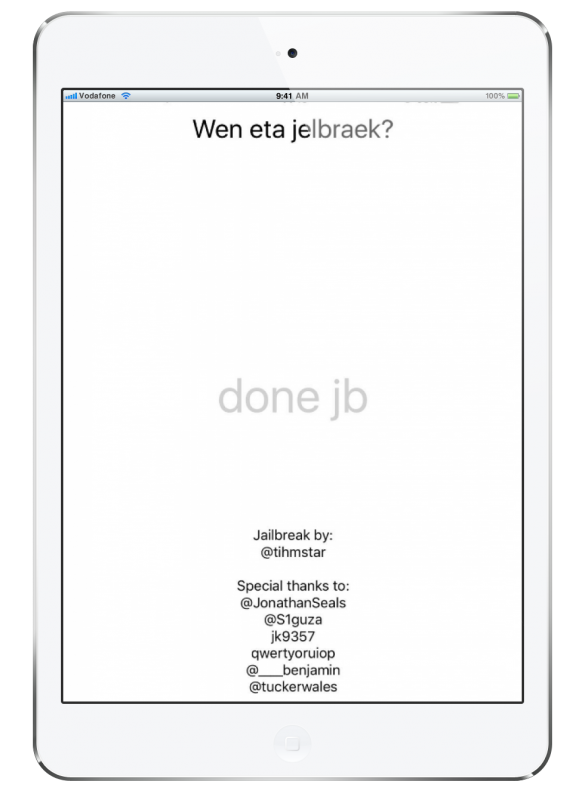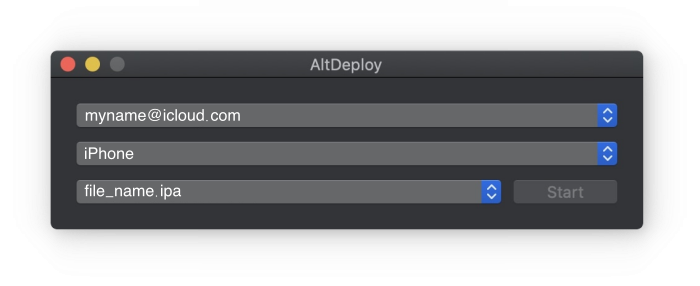The Etason app can jailbreak 32-bit iOS devices running the latest iOS 8.4.1 firmware.
Use the links below to jailbreak your iPhone using the EtasonJB app.
How to Install EtasonJB:
- On your computer, download the EtasonJB.ipa file using the links above.
- Download and install the Cydia Impactor app on your computer.
- Connect your iOS device to your computer
- Open Cydia Impactor and check the drop-down list to make sure your device has been recognized.
- Now drag the EtasonJB.ipa file into Cydia Impactor, as shown below.
- Input your Apple ID and wait; Cydia Impactor will use the file, sign it and install it on your iPhone.
- Before you can use EtasonJB, you need to Trust the source, so open the Settings app.
- Go to General > Profiles and find the profile with your Apple ID on it
- Tap it and tap Trust
- Close settings and go back to your home screen
- Now tap the EtasonJB app icon to open it, tap on Jailbreak and wait
- The Cydia icon will be on your home screen when your device resprings and the jailbreak has been successful.
- Open Cydia and set it up for use ( you only need to do this for the first time ).
- Now you can use Cydia to download your favorite jailbreak themes and tweaks.
Note: Cydia Impactor only works with an Apple Developer ID. ( Enrol Here )
How to Install Etason JB using AltDeploy:
- Download and Install the AltDeploy app from the link above on your Mac computer.
- Launch the AltDeploy app and connect your iOS device to your computer. Make sure that you have Trusted your Computer to view the contents of your device.
- Drag and drop the EtasonJB .ipa file into the AltDeploy app
- Now enter in your Apple ID and password ( you can create a separate Apple ID to jailbreak only )
- Etason JB will now be installed on your iPhone.
Frequently Asked Questions:
- Is Etason Jailbreak Permanent?
Yes, the Etason jailbreak is an untethered jailbreak, and hence it is a permanent jailbreaking app for iPhone and other 32-bit iOS devices running the latest iOS 8 firmware.
- Is It Safe to Jailbreak using Etason?
Jailbreaking with EtasonJB is safe if you use the apps that are included with Cydia. Only download Cydia tweaks from known repositories/sources.
- What is Cydia Used For?
Cydia is a package manager for iOS devices. It contains several packages, each of which has a selection of apps, tweaks, and mods that you can download and install on your jailbroken iPhone. Cydia is also referred to as a digital distribution platform for unofficial iOS software.
- Is It Illegal To Use Cydia?
It is perfectly legal to use Cydia in the USA, but if you need to bring your iOS device to an Apple Service Center for repair, Apple may void your warranty since the device is jailbroken.
- What Can Cydia Do?
Cydia is a jailbreak appstore that is similar to the official iOS app store with one difference. In Cydia, you get unofficial apps and tweaks that you can download on your iPhone. Using Cydia, you can install these tweaks, update them, and manage them efficiently. However, the only way to install Cydia is to use a jailbreak tool like EtasonJB.
- Can You Install Cydia without Jailbreak?
No. Cydia is packaged with EtasonJB and will not work without it. However, there are plenty of Cydia Alternatives that provide many similar apps that Cydia offers without jailbreaking your device.
- Cydia will Not Run On My iPhone?
It may take several attempts to install the Etason jailbreak. Keep trying; it may take you multiple tries, but eventually, you will be able to jailbreak and get Cydia on your iPhone.
User Ratings: