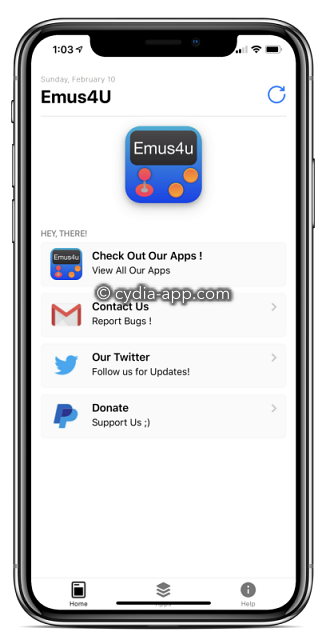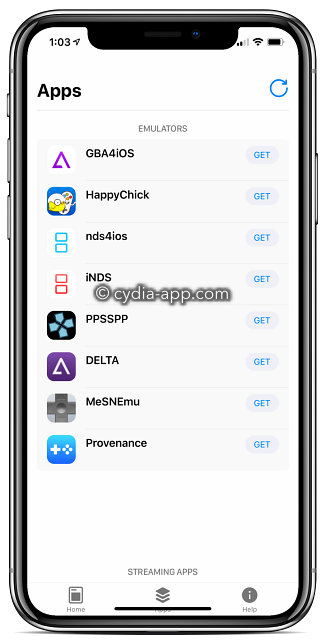The Emus4U app installer offers a lot of 3rd-party apps and games for iPhones and iPad.
How to Download Emus4U:
- Tap on the download button above and then tap Install on the popup message.
- When the installation has finished, the Emus4u app icon will be visible on your homepage.
- If you see a grey icon or white screen or the Emus4u app does not work, try another alternative app.
How to Use Emus4U App:
- Launch the app by tapping the Emus4u app icon
- Tap your chosen Category
- Browse or use the Search box to find your app or game
- Please tap on the selected app and follow any instructions on the screen to download it.
Emus4U App Features:
- iOS Apps – choice of iPhone and iPad content, including unofficial apps and games
- Exclusive Apps – a few Cydia tweaks, including the popular gaming emulators, screen recorders, and many more.
- Tweaks – improve your experience of the stock iOS firmware with tweaks.
Troubleshooting Guide:
Here are the common errors on the Emus4u app.
- White/Blank Screen Error:
- Open your iOS Settings app.
- Tap on Safari and then Clear Website Data
- Close Settings, try the Emus4U app again, the screen will be normal.
- Fix Untrusted Developer Error on Emus4u
- Open your iOS Settings app.
- Go to General > Profiles and Device Management.
- Tap the Emus4u installer profile in the list and tap Trust
- Close Settings; the error will be gone from Emus4U.
How to Delete Emus4U App:
- Open your iPhone Settings app.
- Tap on General > Profiles & Device Management
- Tap the Emus4U profile
- Tap Delete Profile and close Settings. The Emus4U should now be uninstalled.
Frequently Asked Questions:
- What is Emus4u?
Emus4U is a 3rd-party app installer for iPhone and iPad that allows you to install unofficial apps and games on your iOS device. Downloading and installing the Emus4u app does not require jailbreaking.
- Is there an Emus4u for Android?
Yes, there is an Emus4u app for Android devices. You can downloaded the emus4u.apk from the linked article.
- Will Installing Emus4U Void my Warranty?
No. When you install Emus4U, the app does not require any special download methods, and it won’t break into Apple’s security.
- Is Emus4U app Safe?
Yes, Emus4u is 100% safe. Emus4U was tested thoroughly before being released publicly, and there is no malware, virus, or anything else that can harm your device or data. The developers use SSL encryption to ensure that your device and your data are totally safe.
- What is the difference between Cydia and Emus4U app?
There is one main difference between installing Cydia and installing Emus4U. Cydia does have the potential to leave your iPhone open to malware; Emus4U does not and cannot. When you install Cydia, Apple can void your warranty; but this is not the case when installing Emus4u.
User Ratings: