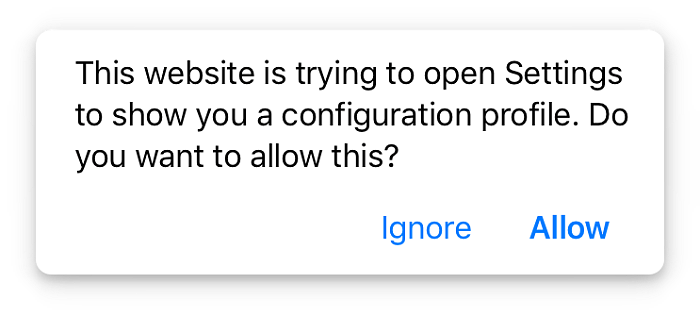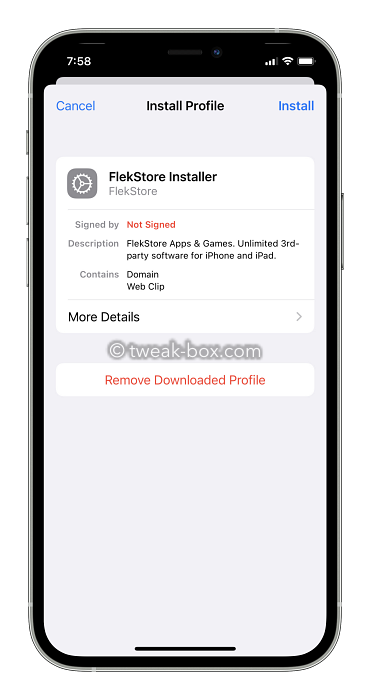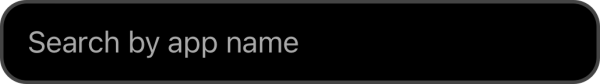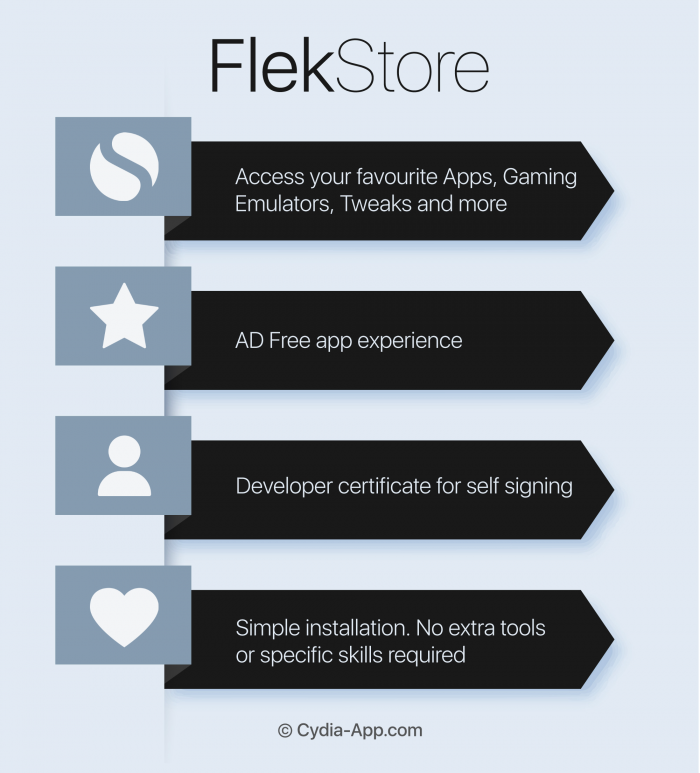FlekStore is an iOS app installer that makes it easy to install 3rd-party apps without jailbreaking your iPhone.
Download the Flekstore app using the download button below.
How to Download FlekStore:
- Launch the Safari browser on your iPhone and Tap on the download button above
- Tap on the Allow option as shown on the screen.
- The Flekstore app profile has now been downloaded on your device. Go to Settings > Profile Downloaded
- Tap on the Install profile option
- After the installation is complete, start using the Flekstore app.
How to Use FlekStore:
- Tap on the Flekstore app icon on your device home-screen.
- Select any of the Category you are interested and start browsing the apps.
- You can also Search by App Name
- Once you find the app, Tap on it and then tap on SIGN APP
- The app will now be installed on your device.
How to Delete FlekSt0re:
- Touch and hold the Flekstore app icon on your device homescreen.
- Please wait until it goes into wiggle mode and then select the Delete Bookmark option
- Confirm that you want to delete FlekStore by tapping on Delete again
Troubleshooting:
Here are some common issues and solutions for Flekstore users.
- Fix Profile Installation Failed Error
- Place your iPhone or iPad into Airplane Mode
- Now open your Settings app
- Navigate to Safari > Clear History & Website Data
- Tap Clear History and Data
- Exit Settings and turn Airplane Mode off
Leave it for a few minutes, and then try the installation steps again
- FlekStore Not Working Fix
- Open your iOS Settings app
- Tap on the Safari option
- From the menu, tap Clear History and Website Data
- Tap on Clear History and Data on the next screen
Frequently Asked Questions:
- What is FlekStore?
FlekStore is a third-party app installer that lets you download unofficial iOS apps and some Cydia tweaks without jailbreaking your iPhone. Using Flekstore, you can add repositories, just as you do in Cydia, and enjoy thousands of apps, tweaks, UDID apps, and repos. Check out the infographic below.
- Is Flekstore App Free?
Yes, the Flekstore app is free. You can subscribe to the FlekStore PRO version if you need more, which gives you some premium features.
- Is FlekStore Safe?
Yes, the FlekStore app is entirely safe to use. There isn’t any need to jailbreak. The app does not contain any malware, viruses, spyware, or anything else that can compromise your security. Installing it will not interfere with anything else on your iPhone or iPad.
- Is Flekstore available on Android?
Yes, the Flekstore app is now available for Android devices. If you are an Android user, please use the FlekStore Android download tutorial to install the app.
- How to Download Flekstore Pro?
You can download the Flekstore Pro version from the links above.
- Is FlekStore Revoked right now?
If you get this error message, “This app cannot be installed because its integrity could not be verified”, then it means the flekstore configuration profile has been revoked by Apple.
- How to Remove Flekstore from iPad?
You can remove the Flekstore app from your iOS device by going into Settings > General > VPN and Device Management and then delete the Flekstore profile from your device.
User Ratings: