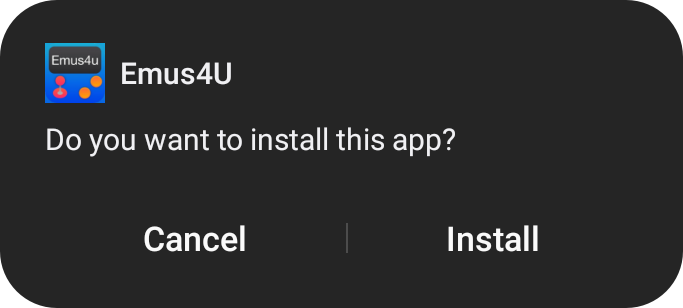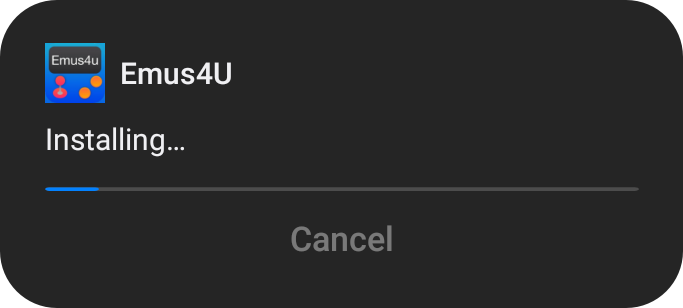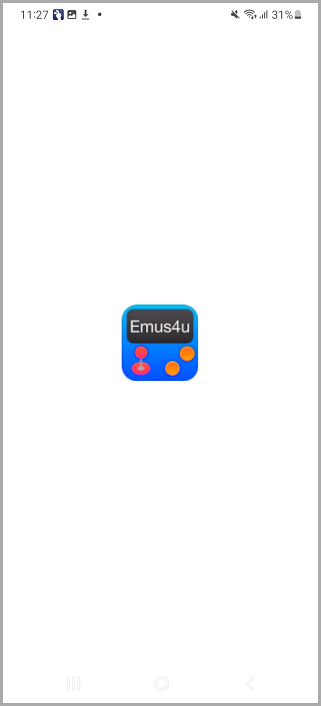Emus4U app developers have opted to develop another version of their app that any Android user could use without rooting their device.
Emus4U for Android now offers users tons of unofficial content. Read instructions below to download.
How to Download Emus4U on Android:
Emus4U has been given support for Android and Desktop operating systems and installing it is as simple as picking your platform and following the guide:
- Open Android Settings and go to Security or Privacy
- Enable the Unknown Sources option
- Use your browser to download the emus4u.apk file from the download button above
- Open Downloads on your device and double-tap the .apk file
- When it is installed the Emus4U app icon will be on your home screen.
How to Install Emus4U on a PC:
Emus4U is a mobile appstore and doesn’t officially support desktop operating systems. However, with an Android emulator, you can easily install it on your computer. You will need BlueStacks emulator and a free Google account.
- Download BlueStacks onto your Windows or macOS computer
- Open it and sign in
- Leave it to set up and download the emus4u.apk file from the download button above
- Go to the emulator and type Emus4U into the search bar
- Find and click on the file
- When it is in the emulator, tap it and wait for it to install
How to Use Emus4U App on Android:
Emus4U is easy to use, regardless of the platform you install it.
- Launch the Emus4U app
- Choose a Category to download.
- Tap what you want to download and then tap on Install
- The app or game icon is on your Android home screen when the application is installed
Emus4U Android Features:
Emus4U provides lots of features including a built-in cache cleaner and memory optimizer. You also get all of this content for free:
- App Store Apps – Official iOS and Android apps
- Exclusive Apps – Unofficial content, such as screen recorders, emulators, and more
- Tweaked Apps – Stock apps with new features
- Unofficial Games – Unofficial games with new features and extra features unlocked
Commonly Asked Questions ( FAQ ):
These are the commonly asked questions about Emus4U app by Android users.
- What is Emus4U App?
Emus4U is an incredibly popular unofficial mobile appstore, offering thousands of apps, games, tweaks, and other content. It is free, can be used without rooting your device and is one of the best alternatives, not just to rooted devices, but to the official Google PlayStore too.
- Is Emus4U Safe?
Yes, Emus4U app is safe to download and use. This is because Android users don’t need to root their devices. It uses the same permissions as official apps and is updated regularly to keep it safe. However, you should always use antivirus software and a VPN with any unofficial content. You might also find Emus4U flagged as malware on your device. This is a false alarm. Emus4U is completely safe to use.
- Is Emus4U for Android Legal?
Yes, it is legal to use Emus4U app. However, be aware that it contains unofficial content. If you are not comfortable using unofficial apps, you should stick with using the official iOS or Android app stores.
- Are the Apps and Games on Emus4U Store Dangerous?
No matter which appstore you use, be it official or unofficial, there is always the chance that an app may be dangerous. Emus4U is regularly monitored and any problems are fixed immediately but you should use antivirus software to protect your device and data further.
Emus4U app for Android offers tons of cool apps and games and it’s all free. Try it today, you’ve nothing to lose and it could become your new favorite app store.