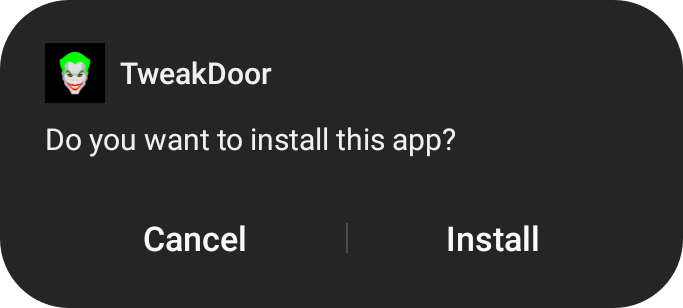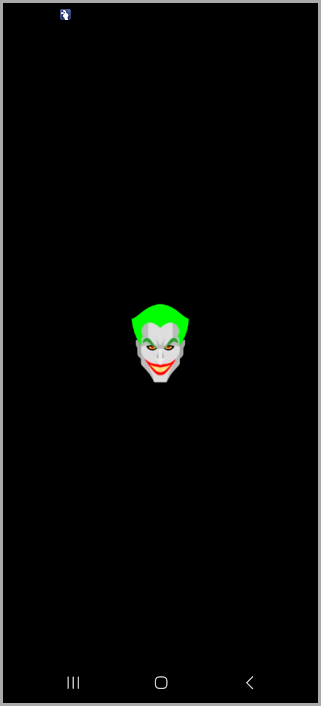TweakDoor app store has been released for Android that offers all the unofficial content Android users could possibly want, without having to root their devices.
Here’s everything you need to know.
How to Download TweakDoor on Android:
- Open your browser and download the tweakdoor.apk file from the download button above.
- Go into your Android Settings app and then into Security or Privacy
- Enable the option to allow downloads from an Unknown Source and close Settings
- Now go to your downloads folder and tap the downloaded .apk file
- Tap it again and wait, TweakDoor APK will be installed and the icon will go onto your home page.
How to Use TweakDoor:
- Open the TweakDoor app on your device
- Tap the Apps category option
- Tap an app or a game and tap on Download
- Follow the on-screen directions to install it and wait. The desired application icon is on your home screen when it is installed
TweakDoor Android App Features:
Not only is TweakDoor completely free to use, but there is also no requirement to root your device. With tons of content available, the developers have categorized everything to make it easy for you:
- Android Apps – Plenty of official Android apps and games.
- TweakDoor Apps – Plenty of third-party content, including emulators, media apps, and more.
- Tweaked Apps – Lots of stock apps tweaked with new features.
- Unofficial Games – Lots of unofficial games with extra features.
Frequently Asked Questions ( FAQ ):
These will give you all the information you need about the TweakDoor app.
- What Platforms Does TweakDoor Work On?
TweakDoor is available on both iPhone and Android, and there are no plans to make it available on PC and Mac. However, by installing an Android emulator, like BlueStacks or Nox Player, you can enjoy using TweakDoor on your Mac or Windows computer.
- Can My Warranty be Voided due to Installing TweakDoor?
No, because TweakDoor does not require any special permissions to work. That means it is safe and legal to use. However, should you root your device or use a tweak from the store that changes how your device works, your warranty may be affected. Unrooting your device may not be easy to do but you can delete the tweaks you installed if needed.
Troubleshooting Guide:
TweakDoor is one of the most reliable and stable third-party appstores but we are hearing reports of some issues on some devices. Follow the methods below to fix the issues.
Method 1: Reset App Preferences:
This seems to be the most common fix:
- Go into Android Settings and tap Apps or App Manager
- Tap All Apps > Reset App Preferences
- Tap Reset Now
- If that doesn’t work, try method 2.
Method 2: Clear Package Installer Cache And Data
- Go into Android Settings and tap Apps or App Manager
- Tap System Apps > Package Installer
- Tap Clear Cache and Clear Data*
- Close Settings – TweakDoor should work again. If not, move on to Method 3.
* Android 6 Marshmallow users should look in Storage settings for these options
Method 3: Enable Unknown Sources
This should be done before you install unofficial apps on your device. If you didn’t do it, follow these steps:
- Go into Android Settings and tap on security or Privacy
- Enable Unknown Sources and close Settings
- If you still can’t get TweakDoor working, you will need to delete it
- Check the Unknown Sources option is enabled and reinstall it
While these are the main fixes for TweakDoor not working, perhaps the easiest way is to simply delete the app and reinstall it, following the guide above. If you cannot figure out why it isn’t working or you experience any other issues, try deleting and reinstalling to see if it fixes the problem.
Download TweakDoor today and see why so many people are using it instead of the official PlayStore app.