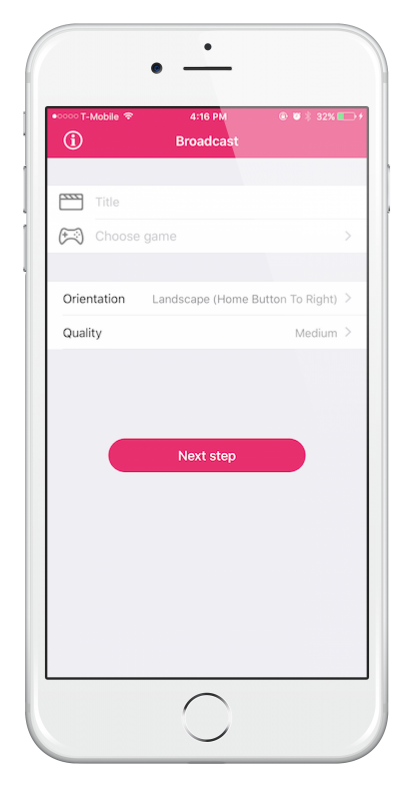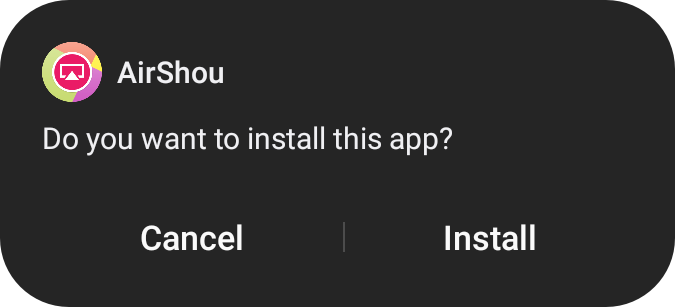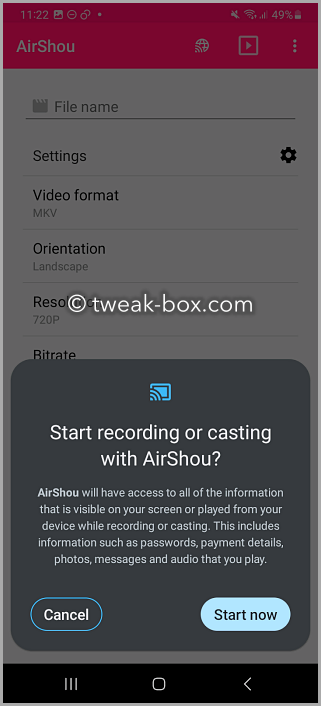AirShou app lets you record video on your phone in 4K at up to 60fps with high-quality stereo audio recording.
AirShou app has a lot of other features including one-touch screen recording. Download Airshou using the links below.
How to Install AirShou on iPhone:
- First download the AirShou IPA file on your computer using the download button above
- Now install AltStore app on your computer
- Once you have the airshou.ipa file on your computer, launch AltStore and tap on My Apps
- Tap the + icon ( top left ) and you will see the ipa file you have downloaded ( tap to install )
- If this is your first time using AltStore, you’ll be asked for your Apple credentials – input them and the AirShou app installation will begin
- Once complete, you will see the AirShou app on your home screen ( and also under My Apps in the AltStore app) . You can now launch the app from either location
Note:
Be aware that you will need to re-sign the AirShou app every 7 days. Open AltStore, tap in My Apps and tap “X days” next to the app you want to re-sign
How to Install AirShou on Android:
- Open Android Settings and go into Security or Privacy
- Enable Unknown Sources
- Open your browser and click on the download button above.
- Download the airshou.apk file
- Go to your downloads folder and tap twice on the file
- If any other instructions appear on your screen, follow them and AirShou app will be installed on your Android phone.
- Launch the Airshou app and start using it to device record your screen.
AirShou App Features:
- Use your own device microphone for recording sound.
- Download music files and add them to your videos.
- Disable and remove recorded sound altogether.
- Costs nothing to download and use.
Alternative Screen Recorders:
Fix AirShou Untrusted Developer Error:
Untrusted Developer errors usually appear when you try to install custom content like AirShou and is Apple’s way of saying it’s an unofficial app and they don’t trust it. You, however, can trust it and continue using it like this:
- Find and tap on Profiles and Device Management, in Settings > General
- Look through the list of profiles, find Tweak Box and tap it
- Trust it by tapping the button and come out of settings
- Tap Tweak Box and you will go straight into the app
AirShou app can help you to record any type of video you want, be it an instructional how-to, a full presentation, or any other kind of recording you might want. With plenty of in-app settings to help you customize it how you want, AirShou is one of the best screen recorders we have at our disposal.
Do download and try the AirShou screen recorder on your iPhone or Android phone. You can follow us on Facebook to stay up to date with all the latest developer updates.