The iTransmission app is very simple to use, and you can download your torrents straight to your phone.
Follow the steps below to download the iTransmission app on your iPhone.
How to Download iTransmission:
- Download TweakBox onto your iPhone or iPad
- Launch the app from your home screen and look for iTransmission
- Tap on it and follow the directions in-app to install it to your device
- iTransmission is now ready for you to download your torrent files
How to Install iTransmission IPA:
- Download AltStore onto your device
- Download the iTransmission IPA file and save it where you can find it easily
- Launch AltStore on your device and tap the + icon in the top-left corner
- Choose iTransmission from the list of IPA files that appears
- Enter your Apple credentials if asked to and the installation will begin
- It will take a few minutes to complete but, once done, iTransmission will load on your home screen and into the Apps section of AltStore
How to Install iTransmission using Cydia Impactor:
- Download Cydia Impactor to your PC and extract the files
- Download the iTransmission IPA file to your computer (link above)
- Open Cydia Impactor, plug your device into your computer and wait
- When your device has been detected, click Device>Install Package in Cydia Impactor
- Click on iTransmission.ipa
- Input your Apple ID and password (set up an app-specific password in your Apple ID)
- When the app is installed, go to your Settings app
- Tap General > Profiles & Device Management
- Tap the iTransmission profile and tap Trust
- iTransmission is now ready to use
Disclaimer:
It is illegal to download any copyrighted material from the internet using torrent files. Using iTransmission to download illegal content is a violation of the app’s policy. Please use iTransmission responsibly and only download content that is copyright-free and legal.
iTransmission App Features:
- Free to use
- No need to jailbreak
- Compatible with all iOS devices up to and including iOS 13
- Add new torrents just by tapping the + button
- Use Wi-Fi and Data for downloads
- Useful information about torrents – number of peers, file size, received data, etc.
- User-friendly app
- Lots more cool features
Frequently Asked Questions:
- What is iTransmission?
It is an iOS BitTorrent app that lets you install and run torrent files directly on your device, so long as it is on iOS 10 or higher.
- Is iTransmission Safe?
Yes, it is, so long as you use it properly. Only download the app from the recommended source and only download your torrents from reputable and legal sources. As an added bonus, there’s no need to jailbreak to use iTransmission.
- Why has iTransmission Stopped Working?
Probably because Apple revoked the certificate, you will need to reconnect your device to your computer and repeat the installation steps to refresh the app. If it still doesn’t work, delete it and start again. Remember, it has to be reactivated every seven days.
- Where Does iTransmission Store my Downloaded Files?
All downloaded files are stored in var/mobile/Containers/Data/Application/iTransmission(bundle)/Documents/Downloads.
- How to Fix Untrusted Developer Error:
Both TweakBox and iTransmission are unofficial apps, and, as such, Apple doesn’t recognize the developers. To use the app, you must fix this error using the steps below:
- Open Settings and tap on General
- Tap on Profiles and Device Management
- Tap the relevant profile in the list and tap on Trust
- Close Settings, now you can use your app.
Try iTransmission today and tell us how you get on with it. Follow us on Facebook, and we’ll keep you updated with all the latest iOS news and tips.
User Ratings:
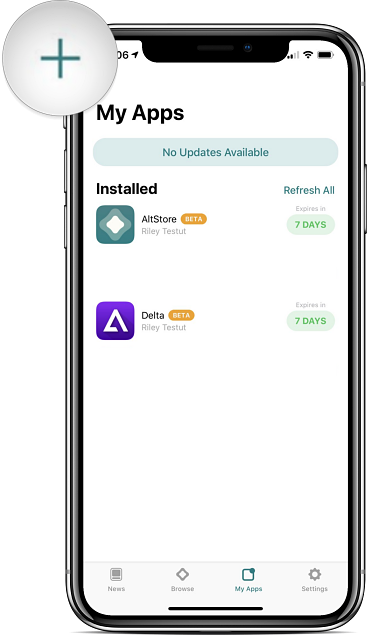

Not letting me install the itransmission app
working on a fix. In the meantime please download it from Emus4u or HappyMod app linked on this page
I need it to play
Good app