Unc0ver is a jailbreak app for iPhone and iPad that can be installed in a safe and easy way.
Download links and installation instructions are given below.
How to Jailbreak with Unc0ver:
- Download TweakBox app, following the steps in the linked guide
- Open the TweakBox app and search for the “Unc0ver” app using the search icon at the bottom of the screen
- Tap the relevant result and tap on Download
- Follow the in-app directions to install the jailbreak on your device.
How to Install Unc0ver using AltStore:
- First, install the AltStore app on your phone using the linked tutorial.
- Now download the Unc0ver IPA file using the button above on your phone.
- Tap the icon
- Now select AltStore and install the Unc0ver .ipa file. Check out this Youtube video for details.
Unc0ver Jailbreak App Features:
- Stable and reliable
- Faster patches
- No battery drain
- No random freezes
- Built-in option for blocking app certificate revokes
- User-friendly
- Option to disable auto-updates
- Free from malware
- Full support for the latest iPhones
- Remount RootFS
- Loads more …
Frequently Asked Questions:
Here are some frequently asked questions about Unc0ver.
- How do I Trust Unc0ver?
- Go into your iOS settings and go to the General section
- Go into Profiles and Device Management and find the Unc0ver developer name in the list
- Tap it and then tap Trust
Try the Unc0ver app now, it will work properly now
- Is it Safe to Download Unc0ver?
The Unc0ver app is safe without a doubt. It is the safest jailbreak installer of all. The app developers have dedicated a lot of time and effort in producing the jailbreak app, in making sure that it doesn’t cause you any problems and that it doesn’t contain any malware or viruses. It is fully compatible with all devices on iOS 11, iOS 12, iOS 13, or higher. It works perfectly with AltStore, too, and has proven to be a very reliable jailbreak utility.
- Is Unc0ver Untethered?
Uncover is a semi-untethered jailbreak that will need to be run every time you reboot your iPhone or iPad.
- Is Jailbreaking with Unc0ver Safe?
Jailbreaking is a safe and legal way to modify your iOS device. However, note that if you jailbreak your device, Apple will not honor the device warranty. In that case, you will have to delete Unc0ver jailbreak and reinstall the iOS to claim your phone’s warranty once again.
- Can Unc0ver Jailbreak be Removed?
Yes, Unc0ver jailbreak can be removed by simply updating the iOS firmware or restoring your device using iTunes.
- Can I update iOS after Unc0ver Jailbreak?
Yes, you can update iOS after jailbreaking, but it will permanently remove the jailbreak and all the apps and tweaks downloaded using it. Also note that, once you update iOS, you cannot downgrade and go back to the previous iOS version to jailbreak your device again.
- How do you Use Unc0ver Jailbreak without a Computer?
You can download and install the Unc0ver jailbreak using the TweakBox app. This does not require a computer and the jailbreak can be done directly on your iPhone without a PC.
Let us know if you encounter any problems along the way in the comments section below, and we’ll do our best to find the answers for you, or you may contact the developer on Twitter.
User Ratings:




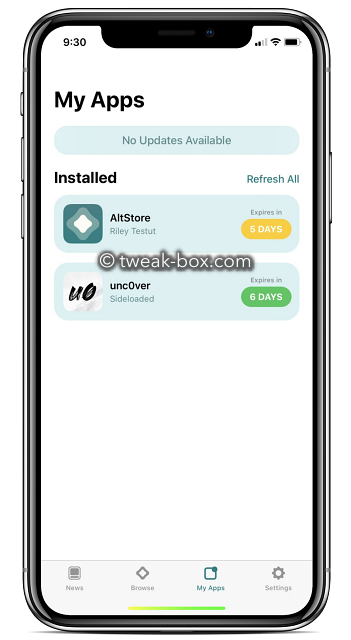
Hello! I am unable to download Unc0ver from the links above. Where should I download the Uncover Jailbreak from? Thank you for your help
Hello, you can download the Unc0ver jailbreak from these alternative apps. Thank you https://tweak-box.com/apps-like/
In HappyMod, I can’t download it. It doesn’t have any button like GET and Download. Pls, help me I want to jailbreak because my iPhone 5s can’t update to ios 13. I hope you reply to me. Thank you (sorry for my English if I write something wrong please tell me I want to study English well )
no problem. Uncover jailbreak is also available via other 3rd party app installers. Try there please.
Hi, I was wondering if you could help me with the Uncovered application, my tweaks are not showing up, I am running on an iPhone 6s Plus and I don’t know how to fix it
It says app cannot be trusted on this device ?
please go ahead and trust it and it will still work, even if unverified. Please share a screenshot on our Facebook Page for more assistance. https://www.facebook.com/tweakbox/
Hi I’m japanese.
My iPad is can’t download.
My iPad is nothing App Store.
Please help.
I have tried to use uncover on iphone 5s with IOS 12.3.1 and it is unsupported. When does a new uncover come out?
hi, at this time uncover jailbreak supports upto iOS 12.2.
Hello! I am iOS 12.1.4 user and it said unsupported, iphone 6 can you help?
its still not released for iOS 12.1.4 Jailbreak, but expecting a release in future.
why guys, I have iPhone 6 with iOS 12.2. When I use AltStore for unc0ver, my device shows as unsupported. Why is this happening? Based from the criteria, my OS seems compatible, any help will be appreciated.
I’m trying to install Uncover using Tweakbox app on my iPhone iOS 12.1.2 and it keeps disappearing. It won’t install at all. What can I do? Please help!
does uncover jailbreak expire after some days?
yes
Yes
Hi,
I installed UncOver today but says my iPhone unsupported? I am running version 12. 4 with iPhone XR . Any suggestions?
Thanks
iPhone 8+ iOS 12.4 just tried installing unc0ver with the new sideloadbox and it did not install. It downloaded in Safari. Is there anyway to install it without the computer? I’d like to be able to just delete and reinstall every week instead of resigning with impacter every week.
I have a problem I have 7plus
When I press jailbreaking I see 1/31 change to 9/31and my phone make restart and nothing installed i try it 8 times please help me and now when I press again jailbreaking stop 1/31 and in the end werten
[*] Kernel’s IPC space: 0xffffffe000716290
Buna ziua,eu am făcut jailbreak pe iPhone x folosind taigone,funcționeaza bine însă acum întâmpin o problema. Unc0ver nu-l mai pot instala,adica îmi spune ca aplicației este neverificate și îi dau instalare și îmi apare mereu ca nu este verificată.Acum sunt obligat sa descarc unc0ver de pe google de fiecare data la fiecare 7 zile însă după doua zile iar îmi spune ca aplicației este neverificate și funcționează pana in 7 zile după care iar trebuie să-l caut și să-l descarc sa pot reface jailbreak-ul.cum as putea găsi un unc0ver stabil ? Vă multumesc.
salut, vă rugăm să descărcați aplicația Descoperă jailbreak din tweakbox și veți avea succes
I have iphone x, ios 12.4
I am unable to download uncover app from tweakbox
I just get the pop up box to allow download but then nothing happens
Kindly help
Is the A12 supported or no yet?
hi Jry, there is still partial support for A12 devices. Chimera Jailbreak app, on the other hand, has full-fledged A12 support. Please download from TweakBox app
I am iphone xs max 12.4.1 they says that it is unsupported
I have Xs Max 12.4. I am following every step correctly but it doesn’t download jailbreak no matter what I do. I tried almost everything as restoring, cleaning icon cache etc. but nothing changes. Don’t know what to do. Would be so happy if there is a way to get the jailbreak on my phone.
Does it work with 12.3.1 yet? iPhone 6 Plus. Works great on my iPhone X 12.0.1
Sorry, it is not supported on iOS 12.3.1. However if you upgrade to iOS 12.4, it will work, but hurry, iOS 12.4.1 has been released and the old firmware ( signing ) will be closed soon.
I want iOS 12.4.1 where I can find it???
iOS 12.4.1 is not jailbreakable at the time of writing this article.
Hello! I am iOS 12.4.1 user and it said unsupported, iphone 8+ can you help?
downgrade iOS version to iOS 12.4 and jailbreak using the app.
i have iphone x with ios 12.4 with a11 processor, i went to download uncover 3.5.6 by tweakbox but now not installing the previous version was working.
why can’t i install it?
thank you
Hi, I’m already jailbroken but because of some glitch or crash when the device reboots and I try to rejailbreak uncover just doesn’t install, when i hit the install button it says waiting on the springboard and disappears, tried several times, please help
Sehr schöne app
Vielen Dank, dass Sie die Uncover-App von der TweakBox-App auf Ihr iPhone heruntergeladen haben. Viel Spaß mit der App und lass es uns wissen, wenn du irgendwelche Probleme hast.
I’m already jailbroken but because of some glitch or crash when the device reboots and I try to rejailbreak uncover just doesn’t install, when i hit the install button it says waiting on the springboard and disappears, tried several times I even deleted tweakbox redownloaded it and all. I need help my phone is actually going insane because it’s bugging out
Hola tengo iPhone X con iso 12.4.1 como jailbreak?
Device has been jailbroken. Phone crashes says developer not trusted. Deleted like usual went to re install and i get the app atempting to install and the. It disappears. Tried multiple time over last few day. And nothing. Please help
I have already jail broken using Electra. Can I jailbreak again with uncover? Do I have to uninstall the previous jailbreak first?
When will be the update of uncover for ios 12.4.1?
Bonjour
J’ai besoin de votre aide , j’ai installé le uncOver et j’ai un bouton unsupported que je sais pas comment l’enlever pour commencer l’installation , merci d’avance pour votre aide
not supported on ios 12.3.1
hi, what is your ios version and device model ?
i have iphone 6 ios12.4,now jail break no instell,
Hei pls help me it says unsupported in my iphone 6splus 12.3.1
I can’t download it and i’m in iOS 12.4.. It’s this an issue or you can’t download because your phone is jailbreaked? Please i need help!
Hello! I am iOS 13.1 user… and it said unsupported can you help?
n HappyMod i can’t download it don’t have any button like get and download. Pls help me i want to jailbreak because my iphone 5s can’t update to ios 13. I hope you reply me.
hack pubg mobile
i want for 12.4.1 please help
for ISO 12.4.1 not yet release ?
12.4.2 please
Hi, is ios 13.1 supported. It says unsupported device when i tried
The link doesn’t work anymore I download it and it disappears in less than a second
hi Vic, we double-checked the link and its working ok for use.
Thank you
12.0.1 user link not working today
hi, please try after 24 – 48 hours
Jailbreak app wont download 12.4
It attempts to download uncover and then fails leaving a dim icon on my homescreen.
I downloaded unc0ver just now. It installs a gray icon then disappears. Is there a different place to download it?
sorry about the issue. You can also download Uncover app from the HappyMod app.
Does uncover will try to add support up to 12.4.3?
yes, it will try to support, however, you can try CheckRa1n Jailbreak. It supports iOS 12.3 and up. Its a Mac-only tool at the moment.
im iOS 12.4.3 user, i have installed it but now, my problem is, why the blue button says unsupported?
I’m having the same exact issue. It’s been about a week and the app appeared to be greyed out and now won’t even download. I’m guessing it’s a certificate issue and we just have to wait it out :/
Hello! I’ve successfully installed tweakbox but I can’t get Uncover jailbreak on my iOS 12.4.4.
Could u help me get through this issue?
Is there a jailbreak for iPhone 11pro max iOS 13.3
not yet. google Checkra1n Jailbreak.
Does this work for iOS 13.1 IPhone X?
yes it works now. check links.
why do i get an error message when i try to install Unc0ver? “unable to dowlnoad app”
hi, sorry about the problem. We are updating Uncover jailbreak on the back end. Please use alternative installers to fix the issue.
Cidya
Does this work for the IOS 13.3 update on the iPhone 7 Plus?
Hi, I am iPhone 7 user and I run iOS 13.3.1 and when will it be released on my version of phone and iOS?
Hello I have a few questions so I downloaded uncover from app cake (I can’t with tweak box) and I jail broke and it says unable to mount rootFS and I press view log and it says my device has been jail broken and I can’t download uncover from tweakbox
Please help
Link #1 does not work.
sorry about that. please proceed with the next links while we check out what’s wrong with the 1.
Says it’s not supported foe IOS 13.3.1
Please are you going to fix that soon. It’s currently the latest software version of ios.
Hi..I am 12.4.5 used…. does it work my phone?
Ho uno iPhone 11 riesco a installarlo come faccio grazie
hi~ exceuse ,my ios is12.1.3,but i download link1-5. all. show do not finish or always try anain
sorry about the issue and thank you for reporting. The app has been revoked. We suggest you try the IPA download method and install using the AltStore app.
Hello my ipad mini 3 is on ios 12.4.6 but it’s not jailbreak please help me as soon as possible
What if the button says unsupported instead or jailbreak I really need help pls reply😩
Hello
I’m trying to jailbreak my iPhone 5s running 12.4.4 using Unc0ver but it says unsupported. Plz help!!!?
Hi, I have the iPhone 5s with 12.4.4 jailbreaked, can I download the tweak box and uncover jailbreak?
Is this support ios 12.4.6 jb
Hi, I’ve installed AltStore in order to get Unc0ver Jailbreak but when I install the jailbreak from Unc0ver.dev > “Copy to AltStore” > Load up AltStore it says “An unknown error occurred”. I’m using an iPhone 6s on iOS 13.3. Any advise would be very helpful as I am very keen to get this jailbreak.
Sizden xais edirem Menim telefonuma ipone 6 Unc0ver yuklenmir mene komey edesiz
I’ve been trying to download the uncover ipa file and altstore etc. But all i get is “ cannot download , try again later ” .. help me jailbreak my phone , its on ios 13.3.1
sorry about the issue. have you used the IPA link? is the link not working for you. its a GitHub link for the IPA download ( the official source )
So I downloaded Altstore and i copied the IPA file to the Altstore and it keeps giving me the error vector long or vector too long or something like that. Anyone know how to fix this?
Hi,
I downloaded TopStore app and when I try to install unc0ver app, it unsupported.
I am on 13.4.1 on iPad
Will this work?
Hello i got a problem with uncover 5.0.1 after installation on my iphone 6 plus ios 12.4.7 it’s said unsupported can you help pls
Does Uncover support with iPhone 11/IOS 13?
Hello. I am using iPhone SE its ios is 13.5 but uncover cannot be installed. It shows error “unable to install uncover”
I need app free download without apple ID
I am 13.6.l want to use unc0ver.
Has the uncover been released for iOS 14, if so kindly give the link to the file.
If not, please, come up with an update.
Unc0ver not working ,iPhone 6 iOS 11.4.1. Giving offset error
Hey does the app require you to use an apple laptop because if so I don’t have one.
Work in samsung ???
Me encanto demasiado tu pagina web Muchas gracias Saludos
Hello it says that it cannot be trusted can you help
Salom men iphone6S ishlataman menda icloud bor uni qanday o’chirsam bo’ladi. Jailbreak yordamida qilsa bo’ladimi?
Hello guys .
I’m Frank in Centurion South Africa I’ve been trying and trying to Download the unc0ver apps for my iPad mini for some days but it’s denies it all given here in here.
What is the option guys help even my iMac Ox is the same they don’t take any softwares anyone out there got a knowledge please tell me what what to do.
Den här appen är bra och är gratis
Total 11 link for download the uncover jailbreak All of above download or anyone of them guid me please
hi,my iphone can’t jailbreak with your app ,it says exploiting failed,what can i do?
Can I LTE my iPhone12? Pls .. I cannot LTE MY IPHONE12 and is very slow
hello ,
there are jailbreak iphone 12 pro max 15.4 ?
I want re brawl
I am trying to down load it for iOS 16 but it’s not letting me down load Unc0ver I’ve tired multiple ways
iOS 10 iPhone 4s
The Unc0ver app hasn’t been signed for a while. Not sure anyone here even is aware of it nor cares. So the only wait to download it unfortunately is with a computer, Apple has completely revoked the app everywhere and there isn’t a signed certificate out there yet sadly.
Hi any chance this works on iso 16.1.1
Please help me not working my iPhone 8 plus iOS 14.4.2