Tweakdoor app lets you download unofficial apps and games on your iPhone.
You can download the TweakDoor app on your iPhone using the links below.
How to Download TweakDoor:
- Click on any of the download buttons above.
- Tap Allow on the popup message.
- This will download the TweakDoor app profile on your phone.
- To install it, go to the Settings app on your phone and then to Profile Downloaded.
- Tap on Install and proceed with the next steps.
- Put in your passcode and tap on the Install option again.
- Now you can see the TweakDoor app icon on your home screen.
How to Use TweakDoor:
- Tap the TweakDoor app icon on your home screen to open it
- Select any of the app Categories listed on the homepage.
- Search for an app or game and tap the Get option beside it
- Follow the on-screen instructions for installation.
TweakDoor App Features:
- Free to download and install
- User-friendly interface
- Hundreds of unofficial apps and tweaks
- Regular updates bring bug fixes, improvements, and more content.
- Takes up little space and other resources on your iPhone or iPad
- Jailbreaking of your iPhone is not required.
How to Delete TweakDoor:
- Go to Settings > General.
- Tap on Profiles
- Tap the TweakDoor profile and tap Delete
- Tap Delete to confirm and close Settings.
Frequently Asked Questions:
- What is TweakDoor?
TweakDoor is the latest third-party app installer, packed with a huge variety of apps and tweaks. Most of these are unofficial apps that Apple will not accept in the official app store. Check out the infographic below.
- Is TweakDoor App Safe?
TweakDoor is perfectly safe to use and does not have any malware, viruses, adware, spyware, or anything else like that in it. Regular updates ensure it remains safe, too, provided you install them as they become available.
- Is TweakDoor a Jailbreak Replacement or Alternative?
Yes, it is an alternative to jailbreaking your iPhone. It cannot replace jailbreaking because it doesn’t function in the same way. Some of the jailbreak tweaks require root access to function, and with TweakDoor, you don’t get that. It does offer a way of downloading hundreds of unofficial apps and tweaks that any iPhone user can use without jailbreaking.
- Is TweakDoor Compatible with my iPhone/iPad?
Most likely, TweakDoor works on all iPhone and iPad models and even works on the latest version of iOS 14.
- How Do I Fix White Screen Issue on TweakDoor?
This is one of the most common errors, and the best way to fix it is to delete TweakDoor and start again. Follow the steps above to delete the TweakDoor app.
- How to Fix TweakDoor Untrusted Developer Error?
- Open Settings > General
- Go to Profiles and find the TweakDoor profile
- Tap it, tap on Trust and Close Settings
- Why Should I Use TweakDoor?
You should definitely use the TweakDoor app. With TweakDoor, you get easy access to thousands of unofficial apps and tweaks without having to jailbreak on your device, and it’s absolutely safe to use.
- How Do TweakDoor and TweakBox Differ?
Both TweakDoor and TweakBox are much the same. If one of the installers is not working for you, use the alternative installer to download your favorite apps.
- Will TweakDoor Work on Android?
The TweakDoor app now supports Android. Initially launched only for iOS devices, the developers later added support for Android.
- How Do I Find a Specific App on TweakDoor?
Run a search in the app using the search box at the bottom or browse through the Categories.
User Ratings:
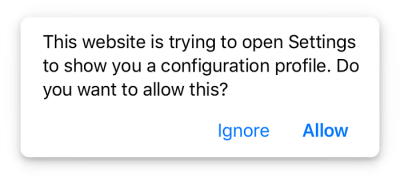
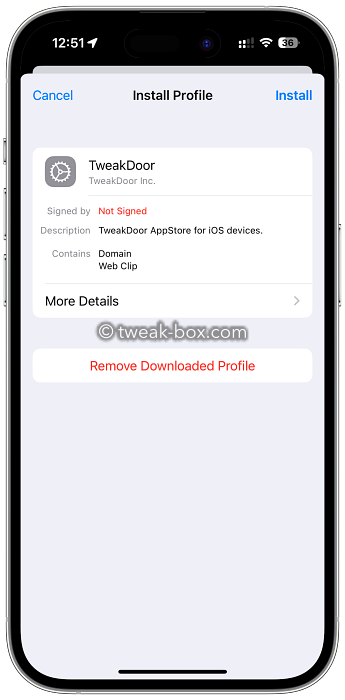


TweakDoor is an awesome app. But its not working now. How do I fix the problem and get apps and games on my iPhone? Kindly help
Hello, sorry about the problem. The TweakDoor app is not working at the moment. We recommend downloading an alternative app.
Awesome totally amazing 💖
I love tweakdoor! But the thing is I tried to downloaded again and it’s not letting me download, like I tried all the Download links and it still didn’t let me..please fix this I hope you see this, thanks!
It says it needs to verify but when I try it instantly stops the verification. Pls fix 😭
This app is really cool
Cần tải video star
I can’t wait
I want videostar all packs for free
Pls ich kann es nicht herunterladen
Ich irgendwie auch net keine Anhnung was da los ist
Rất hay
It’s my first time doing this sooooooooo I hope I get use to it ♡
For real…..
The best app I have ever see it helped me for so many thing like video star all packs it is really cool, I hope it will be fixed.
so i downloaded 2 apps from it so far and it says “Unable to install” does anyone know how to fix that?
I never try this but i think its cool
Vídeo Star
hey i’m wondering about the among us tweak app. it says i need internet connection before trusting the developer when i tap on the application but when i go to profiles and trust it it says it’s already trusted and i’m connected to the internet so i don’t know why i’m getting this notification if you guys could get back to me it would be appreciated
I’m from Kurdistan and I love tweakdoor
Me love you
I guess I’m going to find out if it’s good 😁
I want some skins at AMOUNGUS
I downloaded this tweakdoor app and it’s just showing a white screen
iPhone 11
I love this app
Amoooong usss
Please open the tweakdoor
Thanks
Hey so I downloaded among us but it doesn’t let me play it has something in like Chinese and when i press the button the sign has it closes the app
video star☹️
I want download tweakdoor
Video starr
I can’t download it the first link doesn’t work and the second won’t let me scroll.
hi, the first links ha been fixed. Thank you for reporting. Please tap on the Search icon at the bottom of the screen, for the second link of TweakDoor Web App Store.
The download links don’t make a pop up appear
hello, it has been fixed now. Thank you for reporting.
I try to download apps and it just says that the app couldn’t be downloaded
Now it says can’t download app because the integrity can’t be verified
Bagus sekali aplikasinya
Among Us
instagram ++ isn’t downloading, it’s saying it’s unable to download, please fix.
Me encanta esta app👍👍👍🤩
Odio esta app
Pls Add inside game ASAP
when i download an app it says that it can’t be downloaded because it’s integrity cannot be verified
Hey it won’t let me install Minecraft which was the main reason I downloaded it, any help?
I’m trying to download Spotify++ but it says that the app cannot be installed because the integrity cannot be verified. Is there a solution?
Hi guys this is not working for my phone and I have the last iOS 14.3
when I downloaded The app it says that can’t be used and I don’t know what to do???
Plz fix it !
I can download installer just fine but when I use it, it won’t let me download Instagram++, my IOS is currently 14.2.1 please help anyone
👋 thanks 🙏
When i click on “get” to install the app it won’t install. PLEASE FIX IT!
I used tweakdoor because apple has rejected the the tweak box certificate. But when trying to search for UFC ++ it couldn’t be found 🤬🤬🤬
There’s no “trust” option in settings ???
After taking a good while to download an emulator it says unable to verify so it couldn’t install, I’m on iPhone any fixes?
Hi ipogo has stopped working can you please update
Downloaded it but saying Pokémon go needing update when update is done it’s the same thing can’t open keeps needing update
Wont download apps because it says it can’t be verified. Any ideas?
I don’t know how to untrusted the whole thing, can you help me please
When I try to download a new app, it says “this app cannot be installed because it’s integrity could not be verified.” Anybody know a fix?
Video Star
hey so I have a problem so when I download vhs or video star it says that the app is not verified so I’m just wondering if you guys can fix that.
And can you guys resign because all of the app are not working so idk at the point if your app is revoked or something 🙁 I really need Rarevision Vhs and Video star 🙁
Can you do something pls thank you.
How do I get clash of clans on there it doesn’t have that app
Videostar
vedeo star hack
I want video star for Android please🥺🥺
It says not verified is there anyway i can fix this?
I just recently downloaded videostar++ on my phone and the last couple of days it’s been working until recently today when I try entering the app it says the intergirty isn’t verified and checked to see if I can go to the settings to see if can fix it and theirs no way I could verify it is there anyway I can try to fix it because I really wanna use videostar++
I can’t open Tweakdoor!
Tweardoor as algo ora los codes que dan error en video estar 🙁🙁
I downloaded this app and I was trying to get tiktok++ but when I type it in it says not found , please help ! Thx☺️
Whatsapp download
I don’t know how to untrusted the whole thing, can you help me please
Video star hack
Vido star😭💔💔
I just downloaded it, and I’m able to search a grand total of seven apps, which I’ve never even heard of before. I just want to get a couple of console emulators to play games.
I want video star for Android please🥺🥺
I want vidio star 😔
Vedeostar++
I need to download minecraft
My dream is want minecraft in this old iPad I miss minecraft too many year
I like video star ⭐️
Tweakdoor is down it won’t work at all
Como descargo video star hak?