The HipStore app is a third-party installer that offers users thousands of tweaks, apps and games.
HipStore ( HIP4U app ) is very simple to download and use. Follow the guide below.
How to Download HipStore:
- From your mobile browser, tap the iPhone download button
- Tap on Allow when the configuration profile download notification pops up.
- Open your iOS Settings app and navigate to General
- Tap on Profiles and look for HipStore app in the list
- Tap on it, tap on Trust, and then close your Settings app
- HipStore app is now ready to use
- When you see the HipStore icon on your home page, it’s been successfully installed.
How to Use HipStore App:
- Open HipStore by tapping the app icon
- Find the game or the app you want to download and tap it
- Tap Download and follow any other instructions that appear on your screen
HipStore App Features:
- Multiple Language Support
- Compatible with iOS 17 or above
- Works on all iOS devices
- Thousands of Apps and Games
- Exclusive Content, including emulators, screen recorders, ringtones, themes and more
- Free to Download and use.
- Tweaked apps with new Features and functionalities
Fix Unable To Install HipStore Error:
The “Unable to Install” error message has been reported by some users; it is a very common error, and it’s because the installer isn’t official. Apple doesn’t recognize the developer, and that means they don’t trust them. You can fix the isssue by following these steps:
- Go into your iOS settings app and open the General section
- Tap Profiles and look for the HipStore profile
- Tap it and tap the Trust button
- Close Settings and try installing HipStore again. You shouldn’t have any trouble now
How to Delete HipStore:
Method 1: Deleting the Configuration Profile
- Go to Settings > General
- Tap Profiles and tap the HipStore profile
- Tap Remove Profile, close Settings and you will see it has been deleted
Method 2: Deleting the Icon
- Find the HipStore app icon and long-press it
- When it goes into wiggle mode, tap the small ‘x’ in the top corner of it
- Tap Delete and the app is gone
Frequently Asked Questions:
- What is HipStore App ?
HipStore app is an unofficial third-party installer, an alternative appstore. Filled with loads of apps and games, tweaks, and lots of 3rd-party content, everything is free to use. Please use HipStore responsibly on both iOS and Android devices.
- Is HipStore App Safe ?
Yes, the HipStore app is safe to use. While there may be some concern over using unofficial content, HipStore is entirely safe to use. It has SSL encryption that secures your data, and regular updates ensure that nothing nasty can make its way onto your device. You can cover your own back easily – use reputable anti-virus software and a VPN on your device.
- How to fix Untrusted Developer Error ?
The Untrusted Developer error arises when you install unofficial content and fixing it is easy:
- Go to Settings > General > Profiles
- Tap on the HipStore profile and then tap on Trust
- Close Settings; you won’t get that error again
Get HipStore on your device today, and start downloading your apps and games. Don’t forget to follow the developers on Facebook, and we’ll send you more tips like this.
User Ratings:




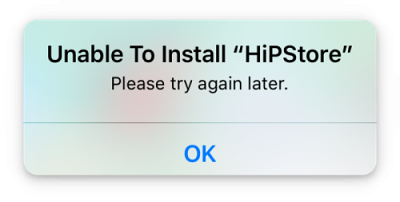




Hello, I downloaded the file but I didn’t get hipstore how can I get hipstore in ios iPad
Reply
Hi Emily, if HipStore download is not working for you, please download and Alternative Installer for iPad.
Reply