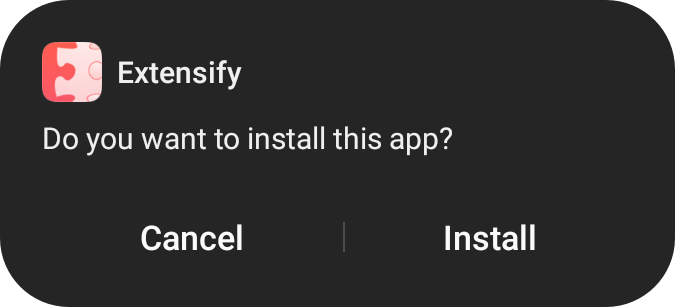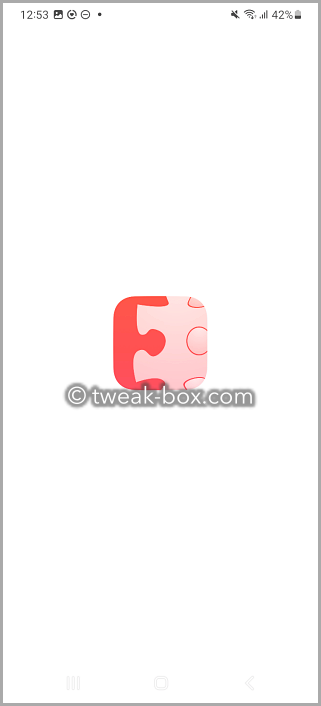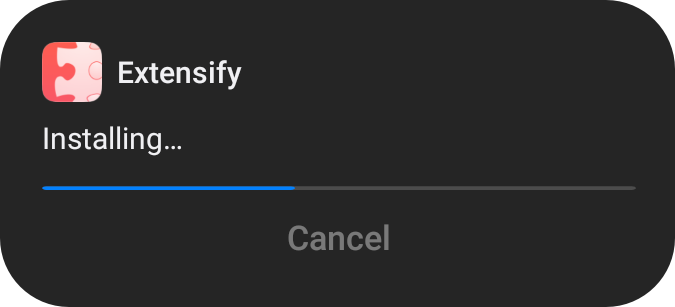Extensify Android app offers unofficial apps and game mods, with a great user experience.
Here is how to download the Extensify Android apk on your device.
How to Install Extensify APK on Android:
- Open your Settings app and tap on Privacy or Security
- Find the Unknown Sources option and enable it and close Settings
- Open your browser and download the extensify.apk file from the download button above.
- Tap on OK on the popup message and tap Install
- Tap Open to launch the app.
- On your home screen, you should see the Extensify app icon
- Tap to launch the app on your Android phone
How to Install Extensify App on PC:
- Download the above Android emulator onto your computer and open it
- Sign in using your Google details and leave it to set up
- In the meantime, download the .apk file from the download button above
- Drag the extensify.apk file into the emulator
- Alternatively, you can type Extensify into the emulator search bar or right-click the .apk file and click on Open With
- Click the app and wait for it to install
- Extensify will be available via the emulator home screen
Extensify Android App Features:
- Unlimited Android Apps – Thousands of Android apps for free download
- Extensify-Only Apps – Lots of exclusive game emulators, media apps, tweaks, screen recorders, and many more unofficial content
- Tweaked Apps – Popular stock apps tweaked with extra features and functions
- Mod Games – Popular Android games, completely unlocked and extra features added
Troubleshooting Guide:
- I am Unable to Install Extensify
Many things can cause this; try these solutions to see if they fix the error:
- Method 1:
Make sure your internet connection is working properly. If you are trying to use mobile data, try switching to Wi-Fi as it may be a stronger connection.
- Method 2:
Make sure you have sufficient storage space on your device. Insufficient space is the number one reason why an app can’t be installed so clear off unused apps, documents, etc., and free up some space.
- Method 3:
Make sure that Extensify is supported on your Android device and firmware combination.
- I Cannot Update Extensify App
There are two primary reasons why this might happen:
- Method 1:
Check that your internet connection is working properly. If you have Wi-Fi and data, try swapping between them.
- Method 2:
Make sure you have sufficient space to hold the updated apps. If not, do some cleaning and free some space up.
Extensify is one of the most popular third-party app stores and millions of people are using it every day as an alternative to the Android appstore. Join in and download it today and see what it can offer you.