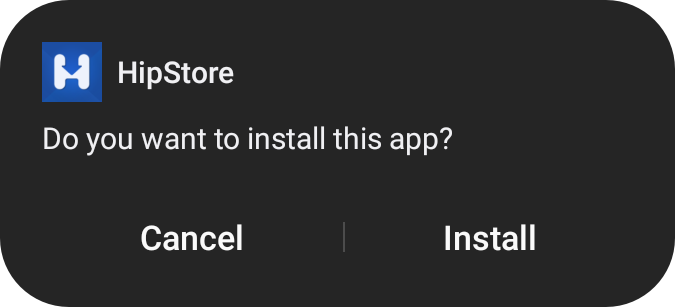HipStore is an unofficial appstore that provides quick access to thousands of Android apps, games, mods, and more.
HipStore Android app is relatively easy to download and install, so just follow the steps.
How to Install HipStore APK:
- Open your browser and download the hipstore.apk file from above
- Open your downloads folder
- Double-tap the APK file and tap Install
- On the popup message, tap Install and wait for your Settings app to open
- Tap Privacy or Security and enable the Unknown Sources option
- Tap on Done on the popup confirmation message and wait, HipStore APK will be installed on your device.
HipStore Android App Features:
- Supported on iOS and Android
- Use it on Windows or macOS using an Android Emulator
- No Rooting needed
- Thousands of mod apps, games and more
- Updated Regularly
- SSL Encryption keeps your downloads safe
- Doesn’t take up much Space or Resources on your device
- High-Speed download speeds
- All Apps and Game Mods can be updated via the store
Frequently Asked Questions:
- What is HipStore?
HipStore is an unofficial Android appstore, one of the number one installers in the world. With thousands of mod games, tweaked apps, streaming apps, tweaks, and much more, it is also one of the largest and most comprehensive. HipStore offers extremely high download speeds, and is also reliable, stable and one of the safest installers. Originally released for the iPhone, the HipStore app can now also be installed on your Android device and your PC or Mac computer.
- Is HipStore APK Safe?
Yes, HipStore is 100% Safe. HipStore’s admin and developers are among the most active. The app store is monitored daily and all reported or found issues are fixed with an update straightaway – it is up to you to install those updates to keep HipStore safe on your device. They also add new apps, keep security up-to-date, and provide appstore enhancements and, using their official Facebook feeds, you can even request apps or games.
- Does Installing HipStore APK Affect Device Warranty?
Not at all. Lots of people ask whether using HipStore will affect their warranty and the answer to that is No. That might come as a surprise, given that it is an unofficial app store but it is perfectly legal to use and, as such , your warranty cannot be voided just for installing the appstore. However, it’s a different matter when you install tweaks that can change the way your device works so, should you need to return your device for repair, simply delete them and install them after.
- Can I Install HipStore on PC?
Yes, you can. You can install an Android emulator on your Windows or Mac computer and then install the HipStore APK file. Use a recommended emulator, such as Nox or BlueStacks, and then install the appstore into the emulator. From there, you can use HipStore by opening the emulator on your computer. You will need a Google account to use the emulator but, if you don’t have one or don’t want to use your standard one, setup one for free before you begin.
HipStore is one of the very best third-party app installers, with thousands of modified apps, games, emulators, Android Mods and more, all for free. It works on multiple platforms, ensuring it has one of the largest user-bases enjoyed by any unofficial app store. You don’t need to root your device so go ahead, install it today, and enjoy the benefits.