Are you looking for a way to play your Nintendo games on your iPhone or iPad? We have the solution for you.
The solution is an emulator app called GearBoy, an emulator that allows you to play GBA and GBC games right there on your iOS device. It works on iOS 10 and above, and the best bit is, it is absolutely free.
What is GearBoy Emulator?
Developed by Ignacio Sanchez ( GitHub ), GearBoy Emulator is written in the C++ language and is multi-platform, working on all iOS devices including the iPhone and iPad, Mac OS, Windows, and Raspberry Pi.
How to Download GearBoy:
- Using Safari browser on your iPhone or iPad, open the TweakBox Download page
- Follow the directions to download TweakBox onto your device
- When it’s done, tap the icon on your home screen to open it
- Search TweakBox for GearBoy and download it onto your device ( or click on the download button above )
- When you see the app icon on your home page, GearBoy is ready for use
- Enjoy your favorite GBA and GBC games on your iPhone or iPad
GearBoy App Features :
GearBoy offers users plenty of great features, including:
- Highly accurate emulation
- Emulation for LCD controllers
- Sound emulation
- Support for GBA and GBC games
- Mix Frames – LCD ghosting from the Gameboy is mimicked
- Support for compressed ROMs
- No need for a jailbreak
- User-friendly Interface
- Completely free to download and use.
Frequently Asked Questions:
GearBoy has already proved very popular and it isn’t a surprise that we get a lot of questions about it. Here are the more frequently asked ones:
- Where Can GearBoy Be Used?
GearBoy works on Android 4.0 or above, iOS 10 or above, macOS, Windows PC, Apple TV and some smart TVs.
- How Much Device Space Do I Need?
The GearBoy app itself takes only about 20 MB of space on your device and doesn’t hog any other resources on your device. However, you do need to have at least 2 GB of free RAM to get the best out of the app – it will work on less but you will find some games don’t work so well.
- Do I Need to Jailbreak My iOS Device?
No but the choice is yours – GearBoy works equally well on both jailbroken and un-jailbroken devices.
- Where Do I Access My GearBoy Game’s Data?
It all gets save to cloud storage. If a game crashes or you want to play games on a different device, you can easily access all your data.
- What Consoles Games Can I Play?
At the moment, you can play games for about 18 consoles, including the Nintendo range, PlayStation, PSP and many more on GearBoy emulator.
- What About Multi-Player Gaming on GearBoy?
Lots of games have support built-in for multi-player gaming in GearBoy.
- Are There any Bad Things About GearBoy?
Just one – some games tend to be a bit glitchy but this is more irritating than anything else – it won’t harm your device.
GearBoy offers gamers one of the very best gaming experiences, offering a huge choice of games for lots of different consoles, all in one place. It’s free to download and use so download it on your iPhone today and take advantage of all its cool benefits and features. Now download the GearBoy emulator, let us know what you think, and follow us on Facebook for more tips and tutorials.
User Ratings:

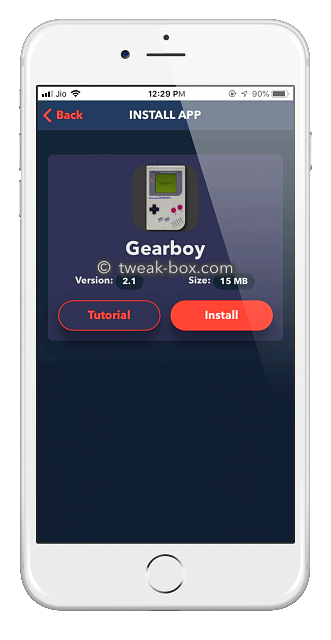
Hey my gearboy seems to get untrusted is there a way for that to stop happening
Thanks
Call app
I downloaded tweakbox on my phone but when I hit the download button up above, nothing happens.
Tais app cannot install In ipad3 WIFI iOS 9.
3.5
Não conseguir ver
A tela ficou toda branca