Eclipse Emulator is a modern browser-based games emulator for playing GameBoy, GBA, GBC, and NES games.
You you download Eclipse emulator from the links below.
How to Install Eclipse Emulator:
- Download the Eclipse emulator configuration profile onto your iPhone from the download button above
- When it’s done, open your Settings app and then tap General > Profiles
- Find the Eclipse Emulator profile and tap it to begin installation.
- Tap on Install and enter iPhone passcode to install Eclipse
- Once the profile is installed, start using the app as shown below.
Emulator Emulator Features:
Eclipse emulator offers plenty of features, including a choice of UI skins and integration with Google Drive. It also offers support for the following game systems:
The developers plan to add more systems shortly.
How to Add Games on Eclipse:
Games can be added to Eclipse emulator in several ways:
- Internet – Use the web to find and upload game ROMs into Eclipse
- Game Hubs – ROMs can be added from an external repository, from Dropbox, or Google Drive
- Add ROMs via URLS – You also get the name and the box art too
Frequently Asked Questions:
These are some of the most common questions asked about the Eclipse emulator app:
- I don’t own a game on any of the supported platforms. How do I get started with Eclipse?
- Open Eclipse emulator and tap on the + button
- Tap Features Repos > Homebrew Repo – the repo is added
- Tap on Homebrew and find a game you want to play
- Any of the ROMs here, with the exception of Mother3, are legal to play
If you want to add any other repos, you will need to own the original game
- Can I add a custom ROMs to Eclipse?
Yes, but you need two things – you need the box art, and you need a direct game link. These usually have a prefix of .gba, .nes, .gb, etc., and you won’t get them from services such as MEGA, Google Drive, or MediaFire. The recommended services are Dropbox or your server – we don’t provide official support for anything other than Dropbox or standard file or web servers. When you have the required ROM, open Eclipse and tap on +. Add the art and the link and add it to Eclipse – it should run.
- What are the recommended games for Eclipse?
We don’t recommend games, and we don’t condone piracy either. If you do not physically own the game cartridge for the game you want to play, you are limited to using Homebrew only.
- I added a ROM from a link and it doesn’t work
The best way to test ROMs is to download them locally and then upload them to Eclipse. Open Eclipse and tap +. Tap on Upload and choose the ROM you want. Upload it, and it should work. However, if it isn’t one of the supported file game files, it likely won’t work, or the ROM itself could be corrupted – for this reason, only use reputable sources.
Second, if the game is supported, be patient – you need to wait for the splash screen to load. If the splash screen loads, but the Nintendo branding is missing or corrupt, Eclipse doesn’t support it.
Lastly, if it does work when you upload it, it is likely to be a bad URL. Check the IRL does actually download the ROM and doesn’t just show Download button. Dropbox is the best place to store your ROMS as it has official support.
- I uploaded a ROM, but it doesn’t show in the Eclipse main menu
This is due to technical limits. If you are using Safari on your iOS device, you are limited to 50 MB local storage – most games use at least 35 MB. This isn’t going to change because space is also used by Eclipse for offline use.
- Can I use Eclipse offline?
Yes, but you won’t be able to use some features, such as your game collection and repos. Using games offline, you must upload them via the + button in the app.
- Do save states get stored for uploaded ROMS on Eclipse?
Save data for all games should be restored when you re-upload a game.
- What is the Advantage of Eclipse Web-Based Emulator?
Some users believe web-based emulators simply don’t offer great performance, but there are some definite advantages. First, it is accessible from any device that has a modern web browser and has sufficient processor power. Second, by playing on the web, you don’t need to concern yourself with the app being revoked – it won’t be – and that is a huge plus for iOS users.
- I installed Eclipse using the profile, but it won’t delete
Home screen removal is not supported on the app profile. This is because it doesn’t actually remove the game profile, only the icon. You might think you have deleted it, but you haven’t. To delete it properly, you must open Settings > General > Profiles, tap the profile and tap on Delete.
User Ratings:

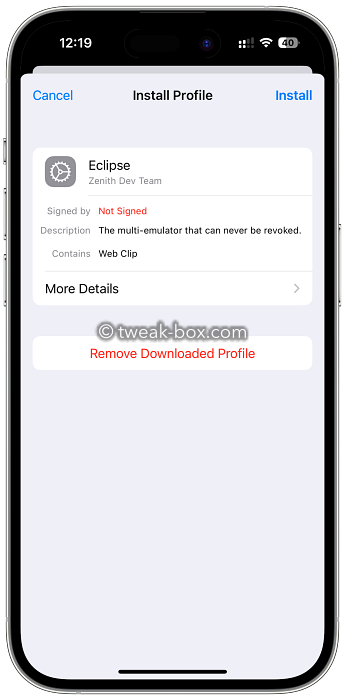
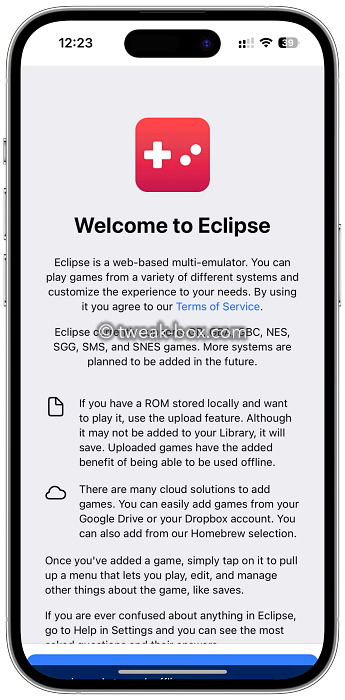
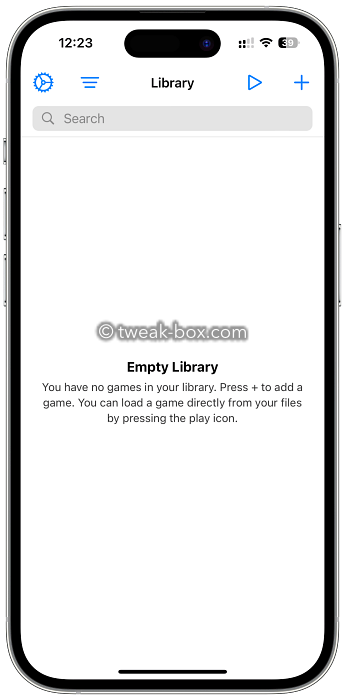
It really nice
It is nice, ok? 🙂
Is there an option to enter cheats?
Is there any way to trade Pokemon between games
Awesome 😎 app
How can you use multiplayer
If I can, how do I add mods a a rom and make it work on eclipse