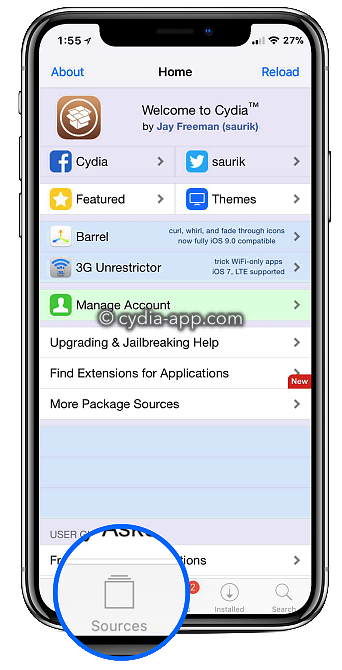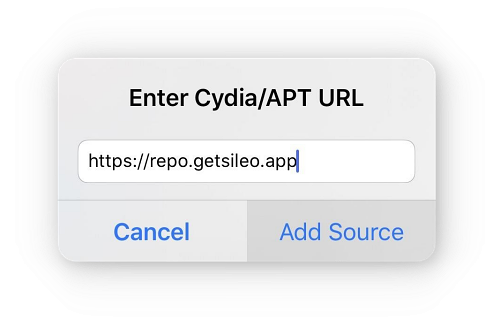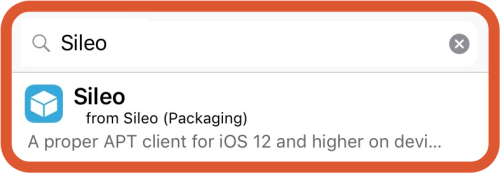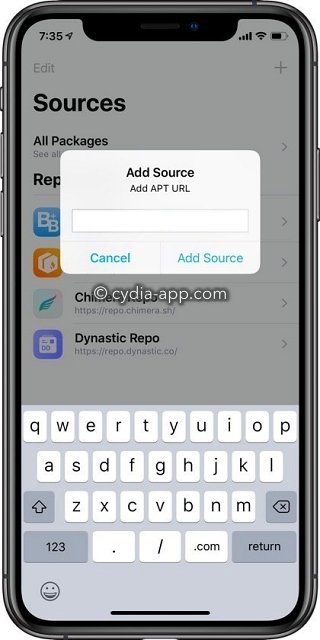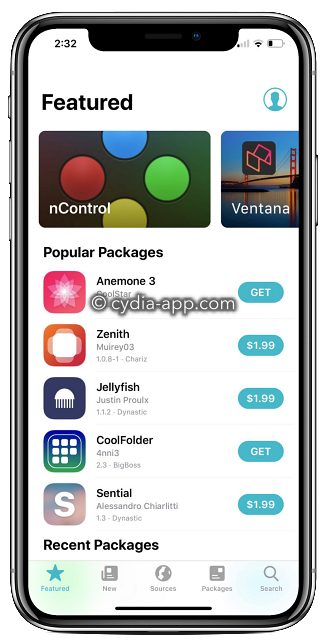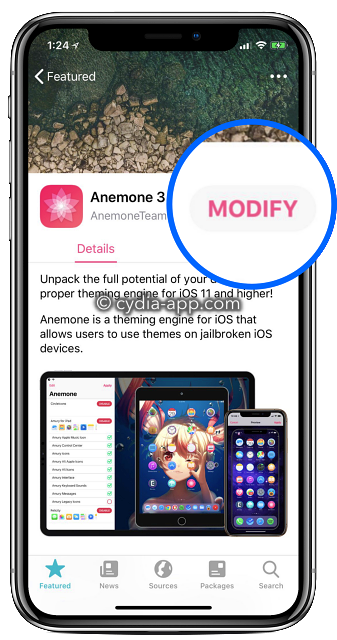Sileo is an all-new jailbreak appstore for the iPhone and iPad.
Follow the guide below to download Sileo on your iOS device.
Things to Know:
Sileo is automatically installed with Electra, Taurine, Odyssey, and Chimera jailbreak apps.
How to Download Sileo:
First, download Cydia on your iOS device using the download button below, and then follow the given tutorial.
- Launch the Cydia app on your iPhone and tap the Sources button ( as shown below )
- Tap on Edit and then tap Add
- In the URL box, type in this address to add the Sileo repo – https://repo.getsileo.app
- Tap Add and let the source be added.
- Once it is added, tap on the Search tab and type in Sileo
- On the Sileo app, tap Install and then Confirm
- You should now see the Sileo app on your iPhone home screen
How to Add a Repo on Sileo:
- Go to Sources at the bottom of the screen
- Tap on the Plus sign in the top right corner of your iOS device
- Now enter the Repo URL in the box as shown here. Then tap on Add Source to complete.
Top Sileo Repo Sources:
Tap the buttons below to add the repo to Sileo.
How to Download Tweaks from Sileo:
- Launch the Sileo app and Search for any app.
- On the app, download screen tap the Get option to download it
- A bar named Queued will appear at the bottom of your screen
- Tap on it and then tap on Confirm
How to Uninstall Tweaks from Sileo:
- To delete any app, tap on the Packages option.
- Select the app or tweak that you want to Modify, as shown in the image below.
- In the next screen, click on the Re-Install or Uninstall option as suitable.
Frequently Asked Questions:
- What is Sileo?
Sileo is a modern package manager ( a.k.a jailbreak appstore ) that is an alternative to Cydia. The Sileo appstore has a redesigned User Interface with full support for all 64-bit devices that run iOS 11 or newer firmware.
- Which is better, Cydia or Sileo?
Sileo is a better choice than Cydia, since Cydia has long been discontinued by its creator Saurik. There has been no update to the Cydia app making its code slow and incompatible with newer iOS versions.
- Can I Use Sileo and Cydia?
Yes, you can use both Sileo and Cydia side by side. However, since the Cydia app has not been updated for many years, there could be some issues while using the app. Its best recommended that you only use the Sileo app instead of Cydia.
- Is Sileo a Jailbreak App?
No, Sileo is not a jailbreak app. It is a jailbreak appstore that comes bundled with jailbreak apps. When you jailbreak a device, the Sileo app gets installed on your iPhone, from where you can download other jailbreak tweaks.
- How to Download Sileo after Unc0ver Jailbreak?
After jailbreaking your device with the Unc0ver app, you can download Sileo by adding the repo source https://repo.getsileo.app on Cydia and then downloading the Sileo app from there.
User Ratings: