iPABox is a new unofficial appstore that lets you download on your iPhone tweaks, emulator apps, and more.
You can download the IPABox app using the link below.
How to Download iPABox:
- Open Safari browser and click on the button above ( this downloads the configuration profile )
- Tap Allow on the popup window and the profile will download.
- Go to Settings app > General > Profile and Tap Install on iPABox Profile, and type your passcode in
- Tap Install again and then tap Done
- On your home page, you should see the icon for IPABox ( simply tap it and open iPABox )
How to Use iPABox:
- Tap on the iPABox icon on your home page ( this will open the store )
- On the app home screen, tap on the Apps option
- Find the app or tweak you want ( either browse the list or use the search box )
- Tap on Get next to your app or tweak
- Follow any in-app directions to install the app to your iPhone or iPad
IPA Box App Features:
- Completely free to use – it is ad-supported and there is a contributions button if you wish to donate.
- Ultra-fast – the developers work hard to ensure that the app runs at high-speed performance, no waiting around for downloads
- Very secure – SSL encryption is used to deliver secure downloads
- Tons of tweaks, unofficial apps, Cydia tweaks and more
How to Delete iPABox:
iPABox is simple to delete should you need to and there are two easy ways to do it:
Method 1: App Profile
- Launch your iOS settings app and tap on General
- Tap Profiles & Device Management and then tap the profile for iPABox
- Tap on Delete Profile and close Settings
- iPABox is deleted from your device
Method 2: App Icon
- Long-press on the iPABox icon on your home screen
- When the icons go into wiggle mode, tap the small cross in the top-right corner of the icon
- Tap on Delete in the popup window and iPABox will be removed
Frequently Asked Questions:
There are a few questions that get asked quite a lot about iPABox:
- Is iPABox Safe to Use?
Yes. It is secured with SSL encryption and it doesn’t contain any malware, viruses, adware, or spyware. In fact, iPABox offers a ton of unofficial content that you can’t get from the official Apple appstore. It has a user-friendly, smooth interface that anyone can navigate and you need no technical knowledge to use the app. You do not need to install a jailbreak to use iPABox, nor do you need to use your Apple ID, which makes it a safe app to use. It has a huge library of apps and tweaks and is very simple to install – no need to use any technical developer tools to do it. And, if that weren’t enough, the apps and tweaks are simple to install too.
- Do I Need Code or Cydia Impactor to Sideload iPABox?
No. You don’t need anything other than iPABox – all apps are downloaded from within it straight to your device.
- Is There Any Difference Between iPABox and TweakBox?
Both TweakBox app and iPABox are very similar in what they offer and there is a good reason for that. The developers have got together to ensure that, whichever app installer you use, you get a great selection of apps, tweaks, emulators, and more.
- Does iPABox Work on Android?
Not right now. It is an iOS app installer but the developers are planning an Android version for the future.
User Ratings:

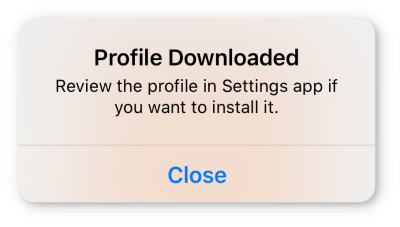
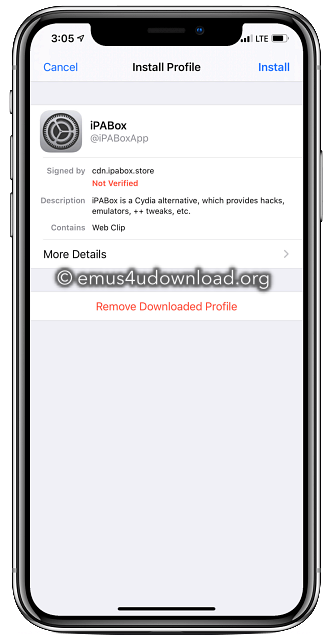

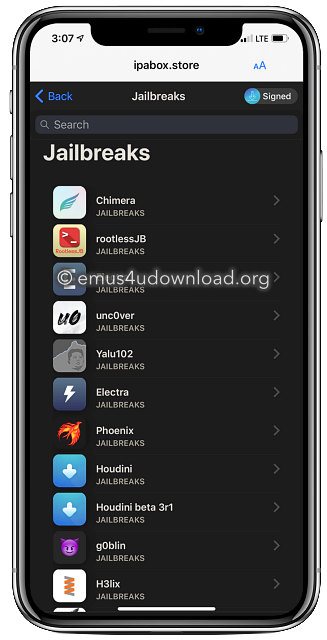
I’ve tried to download app which downloads but then says unable to install please try again later.
Is there a fix for this please?
Also i cant download the apps
Hi , what is the issue ?
When I click on the link nothing happens
it works fine for us. Please use it on the iPhone or iPad and download using the Safari browser. Please wait a while for the configuration profile to download.
When I try to download my app it just says try again later
hey instead of letting me download it brings up a data sheet instead of actually downloading it
hi Ben, are you using the Safari browser to download the iPABox app.
Following all the steps does not work. you have had other responses and comments from others who have also said stated the same response. installing from profile will install ipabox but as you enter the app touch for any sort of link the download process initiates then stops. installing any app gets revoked and will not fully install. what ever process that seems to work for the devbox team is one sided because it seems clear that the rest of us can not download anything from this app store if there is no fix or work around i suggest to others that this is a waste of time and effort until there is a real fix or work around that doesnt invovle jailbreaking ones device ect.
When I click a app it says “ Unable to install (app) please try again later. Is there a fix for this?
App works fine , but when I download hacked/ free games it just has like a grey Icon with the text “ Waiting…” underneath , I cannot click into it
It doesn’t say that for me , but what you should do is , delete it complelty from your device and restart your phone , then redownload
How to update iOS 9.3.6 to 11.0 to iPhone 4s
hi, please check our jailbreak page