AppEven is an unofficial appstore packed with 3rd-party apps and games for the iPhone and iPad.
How to Download AppEven:
- Launch Safari browser on your iPhone and then tap on the download buttons above
- Wait for the page to load and then tap on Install
- The AppEven app icon will now appear on your iPhone home screen. If you tap on it, it will show Trust Enterprise Developer message.
- To fix this, go to Settings > General > Profiles page and tap on the AppEven profile name as shown here.
- Tap on Install and then confirm the installation
- When the installation process has finished, you can start using the AppEven app.
Troubleshooting Guide:
- How to Fix Unable to Install “AppEven”
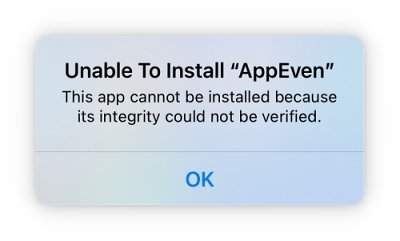
If you see this error while downloading the AppEven app, then it means that the installation has failed. Repeat the download steps above or try an alternative app installer.
- How to Trust AppEven App
- On your iPhone go to Settings > General > Profiles & Device Management
- Tap the AppEven profile and Trust it
- Go back to AppEven app, and you will find the error has gone
How to Delete AppEven:
- On your iPhone, open the Settings app and go to the General option
- Now go to Profiles & Device Management option
- Here select the AppEven profile that you installed earlier
- In the next screen, select the Remove Profile option
- You will see that AppEven has been uninstalled from your phone.
Frequently Asked Questions:
- What is AppEven?
AppEven is an unofficial appstore that lets you download 3rd-party apps, outside the official appstore, on your iPhone and iPad. The best part is, it does not require jailbreaking to install and use the AppEven app.
- Is AppEven Safe?
AppEven is a safe installer and has been thoroughly tested to ensure that it won’t cause problems on your iOS device. However, you do need an up-to-date antivirus on your device as it isn’t possible to check the safety of thousands of apps and games that are being updated daily in the store.
- Why Download AppEven?
The AppEven app has menu features that make it worth downloading. Some of these features are listed below.
- One of the best third-party iOS app stores
- Packed with Unofficial apps and games
- The user interface is similar to the official AppStore, meaning easy to navigate.
- Easy to download and use
- Enjoy high-speed downloads
- No need to jailbreak your iOS device
- Supports iOS 9 and above
- Why is AppEven Not Working?
The developer of AppEven has stopped supporting the app. Since then, it has not been updated, and hence it does not work anymore. However, there are still many other unofficial app installers that let users download 3rd-party apps on their iPhone for free.
- How to Download AppEven APK?
AppEven APK file cannot be downloaded and installed on an android device. If you are looking for an android installer, we recommend downloading the HappyMod app.
- When will AppEven Android be Released?
The developers of AppEven have stopped the development of the app. At the moment, there is no update as to when the app will function again. Android users can download the HappyMod app for downloading free apps and games.
- Is AppEven a Virus?
No, the AppEven app is not a virus. It is a safe third-party app installer for iOS devices. AppEven is free of any malware or spyware.
-
Is AppEven available on the AppStore?
No, the AppEven app is not available in the official appstore of iOS or Android. You can download the AppEven app directly from the links on this page.
Having Problems using AppEven?
User Ratings:


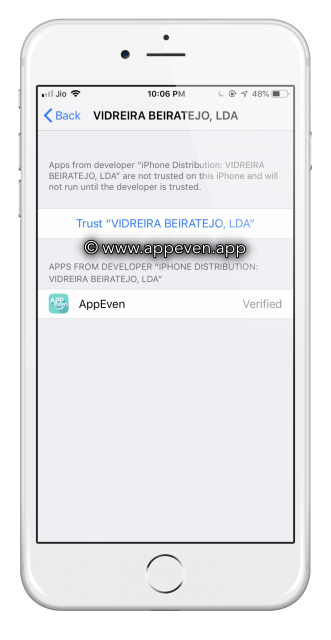

My phone is unable to install this app need help please
sorry about the issue. There is some trouble on the AppEven app download page. Please download an alternative app if you want to download free apps and games.