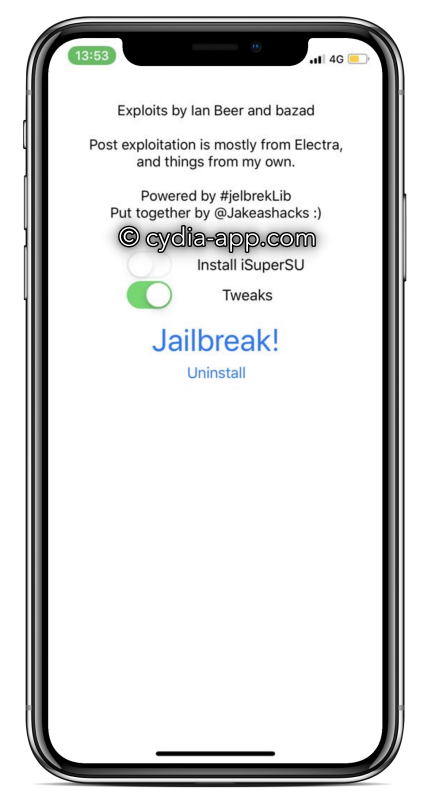Great news! We have a new, iOS jailbreak for those on iOS 12 to iOS 12.1.2. Called RootlessJB, the tool is still in the early development stages, but you can install it on your iPhone or iPad right now.
What is RootlessJB?
RootlessJB is a jailbreak utility released by Jake James, a well-known security researcher, and it is based on the voucher_swap exploit from Brandon Azad. Rather than being a root jailbreak like Electra, Unc0ver, and some of the others we have seen recently, rootlessJB only contains permissions for reading and writing to the var subdirectory; the root jailbreaks offer complete read and write access to the whole root filesystem on the device.
iOS Compatibility:
RootlessJB is compatible with the following devices on iOS 12 through to iOS 12.1.2:
- iPhone 6S, 6s Plus, 7, 7 Plus, 8, 8 Plus, X
- iPad 5th Generation – 2017, 2018
- iPad Pro 12.9” 2017 – 1st and 2nd generation
- iPad Pro 9.7”, 10.5” (2017)
How to Install RootlessJB:
If you have a compatible iOS device on iOS 12 to iOS 12.1.2, you can follow these steps to install the jailbreak. DO make sure you back your device up first, using iTunes and/or iCloud – if you don’t and things don’t go to plan, you will lose everything on your device.
-
- From your compatible device, open the Safari web browser
- Tap on the download button above and install rootlessJB
- Open the jailbreak and tap on Apps
- Tap on Jailbreaks and then navigate to rootlessJB iOS 12.1.2
- Tap the Get button and wait; the jailbreak will now be installed
- When finished, go to your Settings app and open General
- Open Profiles, find the profile for rootless JB and trust it
- From your home screen tap the rootlessJB icon top open it
- Check that the option for Tweaks is enabled, so the tweak injection works and tap the Jailbreak button
- Wait; your device will respring, and the jailbreak is active
- If it doesn’t work for you, reboot your iOS device, enable Airplane Mode, and open the jailbreak again.
Fix Untrusted Developer Error:
Unofficial apps are the bane of Apple’s life, and they will do what they can to prevent us from using them. The Untrusted Developer error is just one of the things they will do, but you can get around this quite easily:
- Open the Profiles section in your Settings app ( In the General section )
- Find the installer name in the list of apps and tap on it
- Tap the trust button and exit Settings
- Try RootlessJB again; you will not see the error again
The Future of RootlessJB:
Jake James is still developing his jailbreak tool and, over future updates, you can expect the following to be included:
- The ability to SSH from your device
- Sandbox patches
- An improved tweak patcher
- Support for A12 devices
- Fix App installation
- Fix Preference Loader
- Package Installer, which is a replacement for Cydia.
IPA File Download:
A developers-only version is also available. Follow the link below for the zip file download from Github.
The jailbreak is SSH-based, which means users will need to use SSH to connect remotely to the filesystem on their device and modify it; SSH is spawned via DropBear.
James Jake does confirm on ( twitter ) that there will be support for the A12 device in the near future, along with support for the older A7 and A8 chips when an exploit is found.
The jailbreak development scene has been quite busy just recently, which is great news, and there have been several exploits for iOS 12 being discovered.
Are you going to give rootlessJB a try? We will keep you updated with new developments in this jailbreak, so follow us on Facebook and then like this page. Click Following and select See First – that way, all the updates will be published straight to your timeline.