P0sixspwn is a jailbreaking tool for all iOS 6 devices.
Use the links below to download the P0sixspwn jailbreak app.
Things to Do:
- Use iTunes to backup your iPhone
- Disable your iPhone passcode by going to Settings > General > Passcode Lock
- In iTunes, disable the option to Encrypt iPhone/iPad/iPod Touch Backup. You can enable it once the jailbreak is complete.
How to Install P0sixspwn Jailbreak:
- Download the P0sixspwn jailbreak app on your computer from the links above.
- Unzip the application on your desktop ( C: drive for Windows Users )
- Launch the P0sixspwn app ( Windows users should right-click it and select “Run as Administrator” as shown below )
- Connect your iPhone to your computer using the lightning cable and wait for P0sixspwn to detect it. Make sure your computer is Trusted on your iPhone.
- Now click on the Jailbreak button as shown below.
- The jailbreaking process will now begin, and you can see the progress on the screen.
- Now you will see the following stages:
- Connecting to the device
- Retrieving payload ( if this does not work, you will need to check your internet connection )
- Gathering Information
- Restore in Progress
- Waiting for Reboot
- Remounting Root
- Sending Cydia Payload ( your device will reboot in this stage )
The final message will tell you that the device has been successfully jailbroken and will now reboot. Once the reboot has been completed, you should see the Cydia app icon on your phone’s home screen.
Troubleshooting Guide:
- P0sixspwn Not Detecting Device
Make sure that you extract the files to your C: drive and only “Run as Administrator”. If you use Windows 8 or later, try running the tool in Windows 7 Compatibility Mode.
- Right-click on the executable file and click Properties > Compatibility
- Now click on the box beside “Run this Program in Compatibility Mode for” followed by Windows 7
If the above steps fail, then uninstall iTunes and try the above steps once again.
- P0sixspwn crashes on Performing Magic
Use iTunes 11.1.5 while installing the P0sixspwn jailbreak. Uninstall any higher version of iTunes installed on your system first. This should resolve the issue.
Frequently Asked Questions:
- Is P0sixspwn Untethered?
Yes, P0sixspwn is an untethered jailbreaking tool for iOS 6 firmware. This means that that you dont have to rejailbreak your device after a reboot.
- How to Run P0sixspwn on Windows 10?
You can run the P0sixspwn app on Windows 10 using the above jailbreaking tutorial and using the Compatibility mode to Windows 7 , and using iTunes 11.1.5 during the installation process. If you have a higher version of iTunes installed, uninstall it first, install iTunes 11.1.5 and begin the jailbreaking process.
User Ratings:



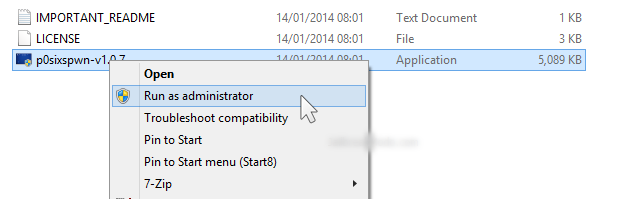
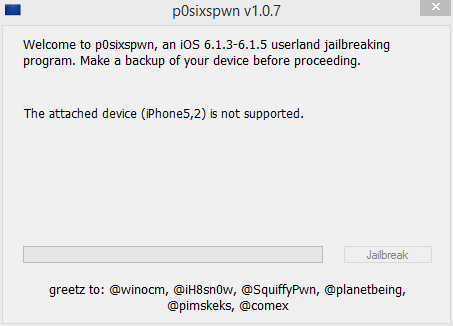
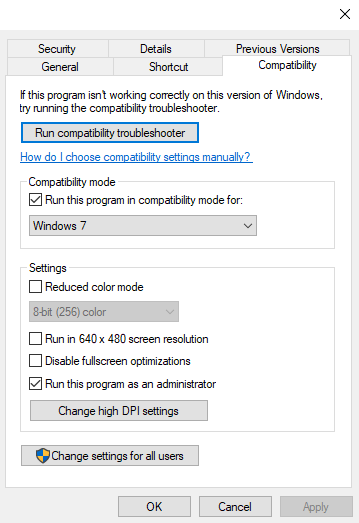



These jailbreak is the best it runs fast and the download is easy for iOS 4,5,6,7,8,9,10 11,12,13,14
Reply
It is simple to use and free
Reply