FtiOS is a 3rd-party iOS app installer.
You can directly download the FtiOS app on your iPhone or iPad using the links below.
How to Download FtiOS App:
- Open the Safari browser on your device. Tap on the download button above
- Tap the Allow button so the FtiOS app profile can be downloaded
- Open the Settings app and tap on Install
- Type your passcode in, and Safari will open
- Tap the Install button and then tap Install on the confirmation window
- Wait; when the profile has been installed you will see the FtiOS app icon on your iPhone home screen ( as shown below )
How to Use FtiOS App:
- Launch the FtiOS app from your phone home screen
- Tap on Menu > Apps
- Choose an app or game to download and tap it . You can also use the built-in Search option if you want to find a specific app or game
- Tap on Download and follow the installation directions on the screen
- Once the app is installed you will see it on your iPhone home screen
FtiOS Features:
- Easy to Set up – When you install FtiOS and open it for the first time, the tutorial above will help you to set it up
- Customized Themes – FtiOS offers several themes, both Dark and Light with plenty of colors that you can customize to match your requirements
- iPad Optimization – FtiOS makes the best use of the large screen on the iPad and offers a split-screen, allowing you to scroll both sides independent on one another
- Apple Specs – Check out the specs of the attached devices without needing to search the internet
- Firmware Status – See the latest information about beta firmware, signing status, and more
- Huge App Store – Enjoy the widest choice of content anywhere; choose from Free Apps, Unofficial Utilities, 3rd-party Apps, Tweaks, Older App Versions, and more
- Stay Up To Date – Get all the latest news and updates from the FTiOS team on social media ( Facebook )
- Find Your Cydia Tweaks – Check out which Cydia tweaks are available on FtiOS store
- Account Manager – Manage your account in one secure place with this tremendous FtiOS solutions
How to Delete FtiOS App:
If you need to delete FtiOS from your iPhone or iPad for some reason, follow these easy steps:
- Open your iOS Settings app
- Go to General and tap on Profiles & Device Management
- A list of all the app profiles on your device will appear; find and tap the FtiOS profile
- Tap the Delete Profile button and close down Settings
- FtiOS is now gone from your device
Frequently Asked Questions:
- What is FtiOS?
FtiOS ( or FtOS ) is a 3rd-party appstore for iOS users. You can download unofficial apps for iPhones and iPad from this store. This app is based in Vietnam and is available in both English and Vietnamese ( Tiền Việt ).
- Is FtiOS Free?
Yes, the basic version of the FtiOS app is free. However, there is also a premium VIP version of the app with better support and lesser revokes.
Follow us on Facebook ( above ), and we’ll keep you updated with all the latest FTiOS news.
User Ratings:
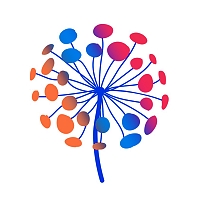



Ftos 6.0
Why an able to sing in iCloud because not thy communication.
Cool
could you unlock the apple id account?