HappyMod app has more than 30,000 Android Mods, all waiting to be downloaded right now.
It’s a pretty simple method to install the HappyMod APK file straight on your device.
How to Install HappyMod APK:
- First, you must give permission for third-party apps to be installed on your device; open Settings > Security
- Find and enable the Unknown Sources option and close settings
- Now you can download the HappyMod APK to your device, using the download button above
- Ignore the security prompt and tap on OK
- Go to your downloads folder and tap on the file
- When the installation is finished, HappyMod is ready for use
How to Install HappyMod on PC:
Installing HappyMod on a computer requires an android emulator. Using this method gives you more flexibility to use the app. Follow the simple steps below to proceed.
- First, you have to install an Android emulator such as Bluestacks or Nox Player ( links above )
- Now download the HappyMod APK file from the link provided above on your computer
- Open the Android emulator’s application list and add HappyMod.apk file to the list.
- Now, open the Happy Mod application on your PC using the Android emulator.
- Install the app and start downloading mods.
How to Use HappyMod:
- Tap on the app icon to open HappyMod, it will look like an app store, and all the content is in categories, such as Mods, Apps, Tools, etc.
- Choose the category, find a mod, and tap on it to start the download.
- Another window would show you all the latest additions
HappyMod App Features:
HappyMod brings in a ton of features to your phone.
- All the Latest Mods – loads of mods for Android.
- Safe and Fast – every mod is tested with a virus scanner before going into the app catalog to make sure it is safe, and you get to take advantage of superfast downloads
- Multiple Languages – HappyMod has support for multiple languages, including Romanian, French, English, traditional and simplified Chinese, Portuguese, Arabic, Indonesian, Russian, Spanish, Italian, Vietnamese, Thai and German
- Stop and Start – any download can be paused and restarted whenever you want
Frequently Asked Questions:
The following are the top questions asked by HappyMod users.
- What is HappyMod?
HappyMod is an unofficial app store that contains thousands of Android mods. Driven by an active community, anyone can upload a mod for other users to look at, and users also comment on mods that they try, letting the developers and other users know if they work or not. The developers take these comments and work out which mods are the best ones for users to download. Check out the ( infographic ) below.
- Is HappyMod Safe?
Absolutely. All mods are tested and virus-scanned before they go into the app – anything that doesn’t pass is not allowed in.
- Is HappyMod a Virus?
No. The HappyMod developers put a lot of work and effort into ensuring you get a safe and happy experience – do only use the official download links though; they have been tested for security.
- Is it Safe to Download Mods from HappyMod?
The developers of HappyMod use good old fashioned testing and AI to ensure that mods are safe to use. Every mod that is uploaded to the catalog is there for users to test, and the developers only ask that you comment on how good the mod is, whether there are any problems, what doesn’t work and what can be improved. They then use those comments to move the best mods to the top of the list. You can help by testing mods and telling everyone what you think of them and by uploading any mods that you find too.
- How Does HappyMod Work?
HappyMod is run by a large community ( Facebook ) of users and has thousands of modded Android files:
- Anyone can upload a mod to the app
- Users test the mods and add comments as to whether it works, how good it is, and so on
- The developers use those comments to find the best mods, marking them so users can see
- Each mod is put through a strict test before it is allowed into the catalog
- Is HappyMod Free?
Yes, it is completely free. You won’t find a better and more comprehensive source of modded Android content anywhere else, you get superfast downloads, even for the biggest files, and you can even request mods or upload any that you find. It has a huge community of users, all testing mods, and providing help where you need it.
- How to Install HappyMod on iPhone?
Sorry, HappyMod only works on Android devices. If you are looking for mods for iOS devices like iPhone and iPad, then download the TopStore app.
Have More Questions?
User Ratings:

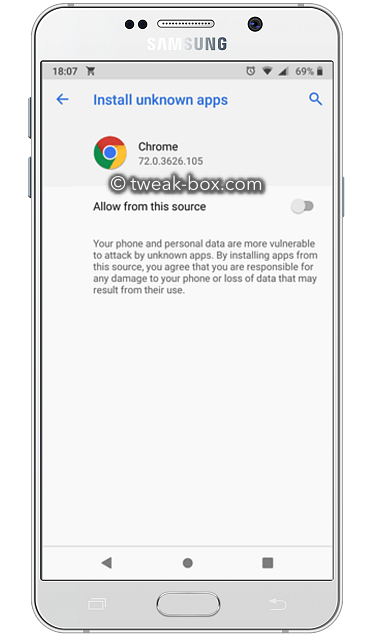

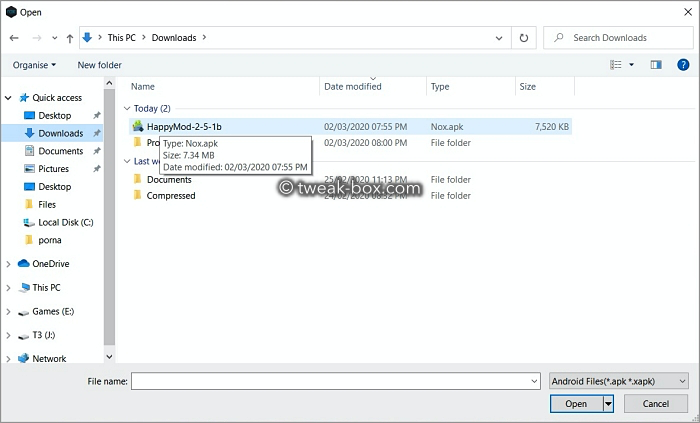
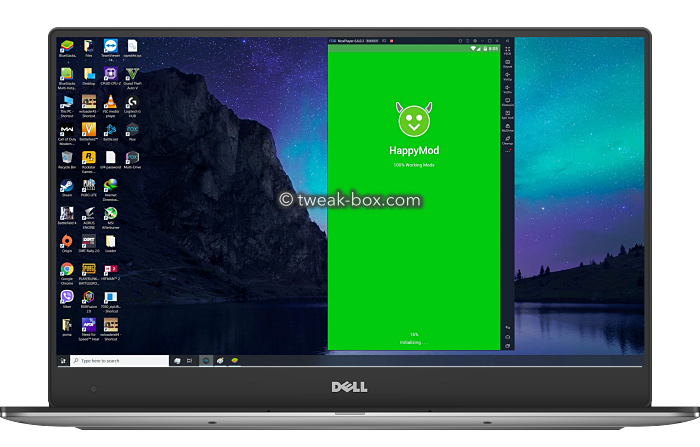
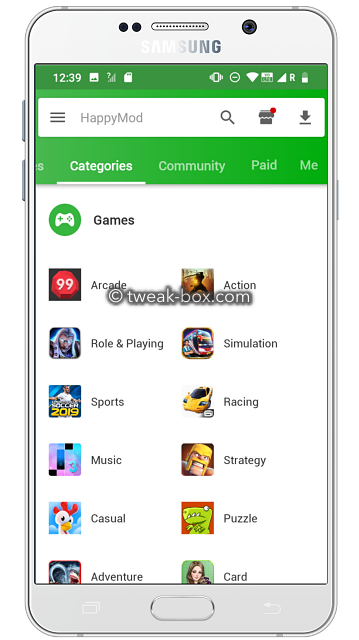
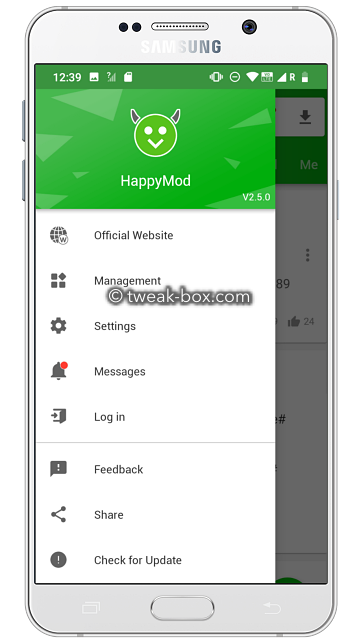

Hello, I have used the HappyMod app in the past. But now when installing it, it’s not working for me. What should I do? Thank you for your help
Hello, firstly apologies for the trouble you are facing. We have updated the HappyMod file. Please try downloading again. Delete the previous HappyMod version before installing.
If the HappyMod app is still not working for you, then please try the Panda Helper Android app. You can download all android game mods from there aswell. https://pandahelper.app/apk/
I love happy mod
Supar AP DJ alok dado pliz
I would like to get happy kid on iOS how do I get it
I still haven’t used yet it still downloading but I love it I can tell it an good ap
Hello my friend on roblox tell me about happy mod and I won’t happy mod if u can give it to me for roblox
This is the best app
Wow good app
I will like this app
Molto bello ve lo coniglio scaricatelo tutti quanti assolutamente
Je veux jouer à mincraft gratuitement
Me gusta mucho esta aplicación
come si scarica happy mod sul pc!!!!!!!!!!!!!
Ciao, utilizzare un emulatore Android per scaricare e installare HappyyMod su PC.
Nie mogę zainstalować na Redmi
È veramente bella questa app.
Metto ⭐⭐⭐⭐⭐ stelle
Já chci mít v toká boca zdarma dům prosím pomůžete mi a děkuju