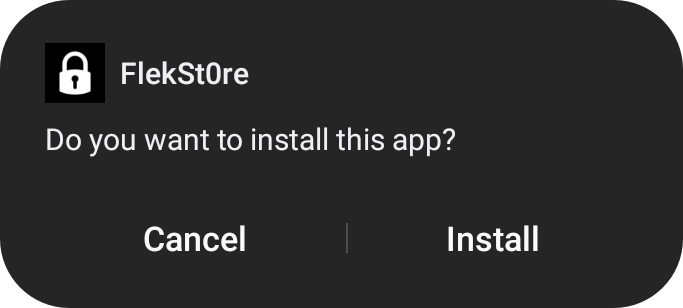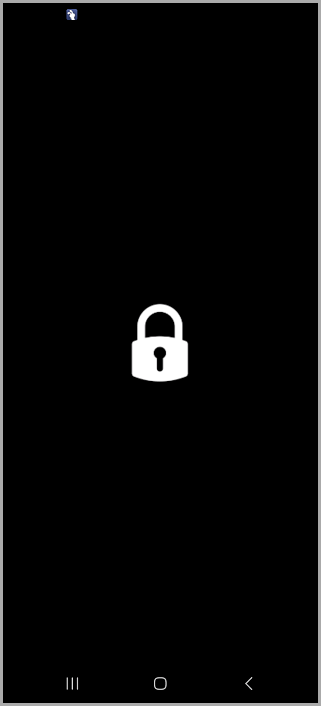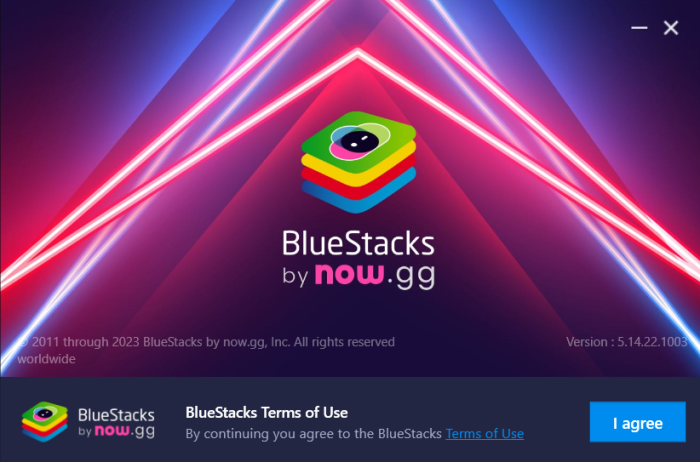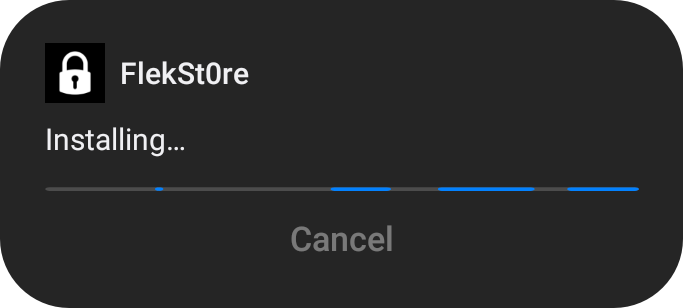FlekStore app provides Android users with a huge choice of unofficial apps, games, and more.
It’s free to use so find out all you need to know.
How to Download FlekStore on Android:
- First, your device needs permission to download and install third-party content so, if you haven’t already done this, open your Settings app
- Tap on Privacy or Security settings and find the option to Enable Downloads from Unknown Sources; enable it using the slider beside it
- Close Settings and go to your mobile browser
- Download the flekstore.apk file from the download button above
- Go to your device downloads folder and double-tap the file to install
- Follow the directions on the screen to install it and wait for the icon to appear on your screen – the installation is now done.
Note:
If you see an App Blocked error, it means Unknown Sources was not enabled properly. Tap Mobile Menu > Settings and Security and ensure it is enabled.
How to Install FlekStore on Windows:
FlekStore is an Android app but, thanks to a simple workaround, you can now install it on your Windows PC. Windows isn’t officially supported by FlekStore app but you can install an Android emulator and then install FlekStore through that. BlueStacks is the recommended emulator, one of the most powerful emulators and completely free to use. This emulator requires a Google account to sign in but you can create one for free if you don’t already have one.
Here’s how to do it.
- Download BlueStacks onto your Windows PC making sure to use the above download button.
- Launch BlueStacks on your computer and use your Google account to sign in
- Leave the emulator while it sets up – this may take some time
- In the meantime, download the FlekStore APK file onto your computer
- When the emulator is set up, find and drag the flekstore.apk file into it. You could also type FlekStore in the emulator search bar or right-click the .apk file and click on Open With BlueStacks
- When the file is in BlueStacks, click it and follow the on-screen directions to begin installation
- Once installed, FlekStore is available for use through the emulator.
FlekStore Android Features:
FlekStore provides users with lots of cool features:
- It Supports multiple platforms, including iOS and Android
- User-Friendly, FlekStore is easy to use and offers a search bar to help you find your apps and games
- It’s all Free, every app, game and anything else in the store, You can download unofficial games, tweaked apps, media apps, game emulators, and so on
- Download plenty of cool games, such as Minecraft, PuBG, and more.
- A Small app, it takes less than 20 MB of space on your phone and doesn’t hog your device resources
- Advanced Search that makes it easy to find an app or game
- No Registration is needed. If you use it on Windows, you will need a Google account to use the emulator
- Fast, Easy downloads with a one-click installer
Frequently Asked Questions:
- What is FlekStore app for Android?
FlekStore is a new third-party app store offering a completely different experience from the official Android PlayStore. Here, you can find all the third-party apps and games that don’t meet Google’s strict policies, unofficial and tweaked content that offers so much more than the stock apps. It’s all free and is updated on a regular basis, ensuring it is safe to use and adding more content. However, some apps and games will fail to be verified by Google Play Protect so, if you do decide to try FlekStore on your device, you do so at your own risk. Its recommended to always use an anti-virus and a VPN.
- Why You Should Install FlekStore on Your Desktop
While it’s great fun to play Android games on your mobile device, it’s much better on a bigger screen, You also get to take advantage of more RAM, more storage space, better graphics and better processors. Not only that, FlekStore gives you a fantastic, free alternative to your Windows appstore.
FlekStore is one of the best alternatives to the Android app store, offering tons of free apps, games and more. And you can install it on Windows PCs just by using an Android emulator. It’s free to download, you don’t need to root your Android device so download it today and take full advantage of all the benefits it offers.