EonHub is the latest third-party app installer, packed with cool iOS apps and games.
Updated regularly, EonHub has a simple, yet beautiful design. Download the app from the links below.
How to Install EonHub:
- Launch your choice of browser on your device and open this page
- Tap the link ( above ) and the app store will open. You can save the EonHub app to your device home screen for quick access by tapping on this icon
- Then selecting add to home screen option.
- Now simply browse through and choose and app or game to install
- Tap on Get and the app will be downloaded to your iPhone or iPad
How to Use EonHub:
- Open your browser and open the store
- Choose a Category at the bottom of the screen or tap on Search
- Find an app and tap it
- Tap on Get
- When the app is downloaded, it’s yours to use
EonHub App Features:
EonHub offers users lots of cool features:
- Free apps and games
- No need to jailbreak
- Simple, user-friendly interface
- Regular updates
- No need to install it. Simply use the app in your browser to download apps and games
- Easily recover from download errors ( these are rare )
- Doesn’t hog your device resources
- Loads of other features
How to Delete EonHub:
Removing EonHub is simple – because it is a web app store, just delete it from your browser. If you want to delete any apps or games you downloaded from the store, you need to follow these steps for each one:
- Find and long-press on the app icon
- When the icon wiggles, tap the small x in the corner of the icon
- Tap Delete and the app will be removed
Frequently Asked Questions:
- What is EonHub?
EonHub is an app store, originally released for jailbreakers to have an alternative way of installing unofficial apps and games. Now it is being used as an alternative to the official iOS app store. The app store offers over a thousand apps and games, and it works with or without a jailbreak. Plus, EonHub has one of the nicest, simplest interfaces ever seen on an app store, and it is regularly updated with new content and improvements. Check out the infographic below.
- Is EonHub Safe?
Yes, it is safe. Thorough testing showed no malware or viruses in the EonHub app, and we have had no reports from users of any issues either. The developers make your safety their priority. You can contact the developers on Twitter.
- Is EonHub Free?
Yes, it is completely free. There is no signup process, and it is entirely free to use – no hidden fees. The developers also promise that they will never share any of your information with others.
- Do I Need to Jailbreak to use EonHub?
No, jailbreaking your iOS device is not required. It doesn’t provide the same features as a jailbroken device, and it doesn’t offer the same level of content that other similar installers offer, but it does favor quality over quantity.
- Does EonHub Work on Android?
EonHub is a web app store, that will work on any iPhone or iPad. Android APK download is not supported at the moment.
- How to Trust EonHub app?
The untrusted developer error occurs because EonHub apps are unofficial and Apple doesn’t recognize them; that means they cannot verify the app source but you can:
- Take note of the developer name in the error message
- Open Settings and go to General > Profiles
- Find the developer name and tap on it
- Tap on Trust, close Settings, and the app will work
Repeat for all apps that throw up the error.
EonHub is one of the easiest ways of installing third-party content on your device, with no jailbreak and no need to install. It is completely free, so try it and tell us how you get on. For more tips and tricks, follow us on Facebook.
User Ratings:
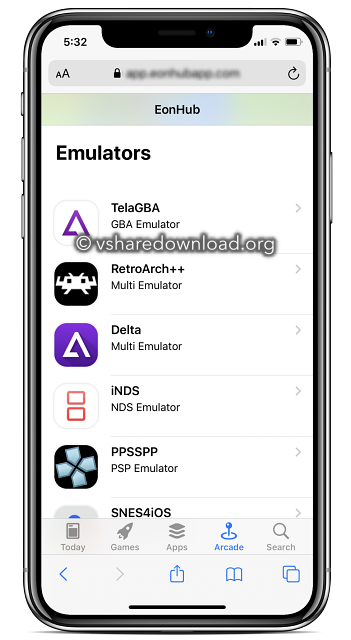
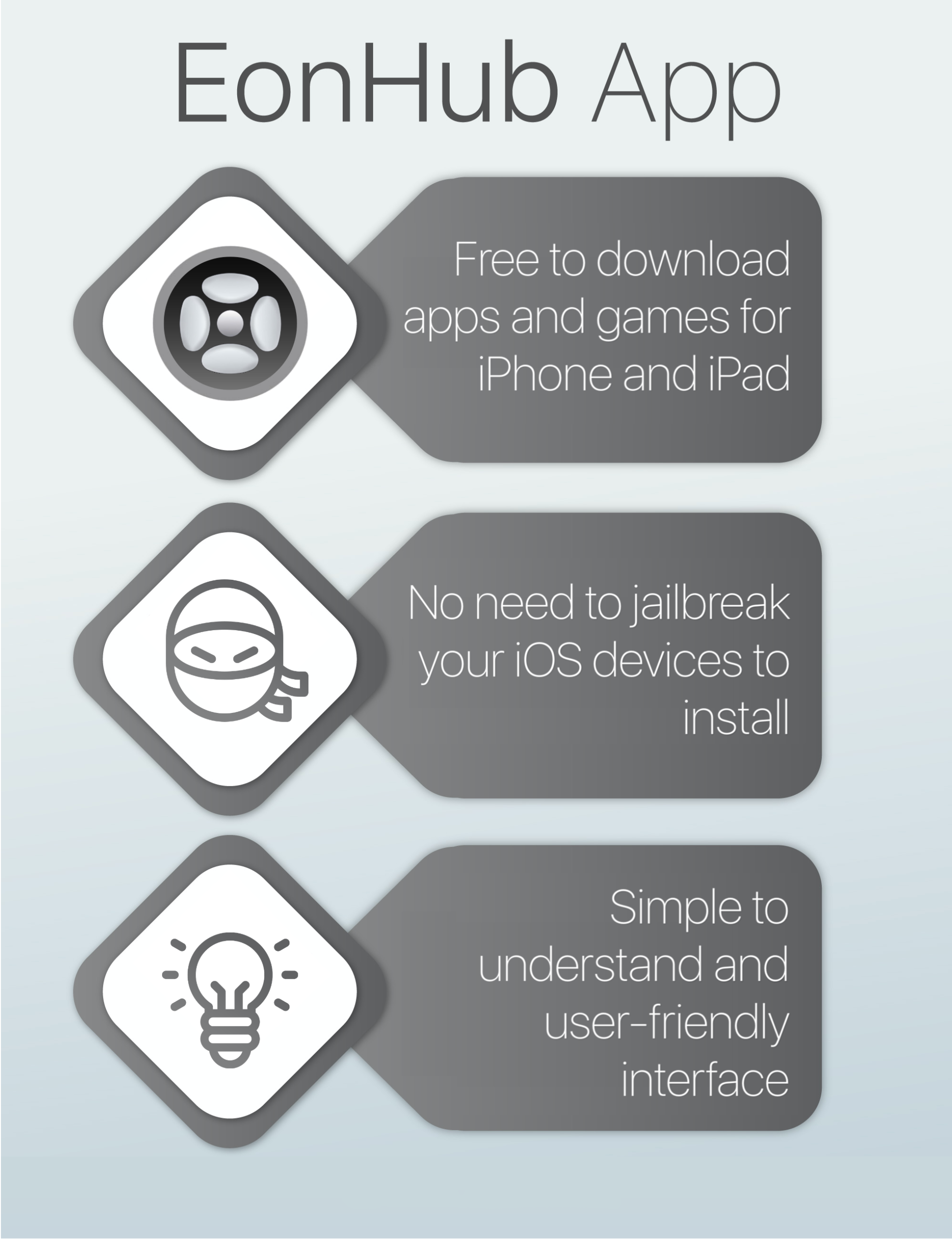
It’s good
I can’t verify profile cause I trust it and it says unable to verify profile
Unable to install app – seems to have lost Apple license!
While downloading game we need to sign up but I can find it where to sign in