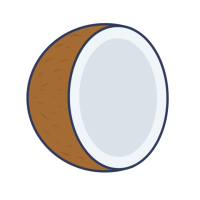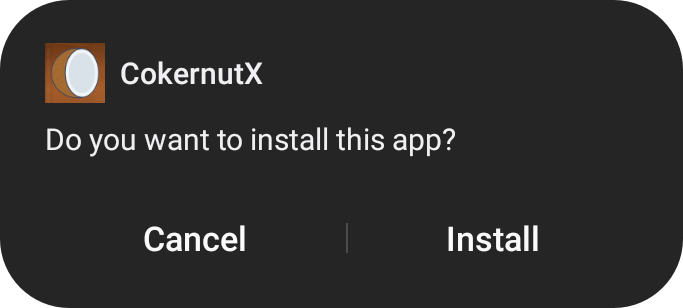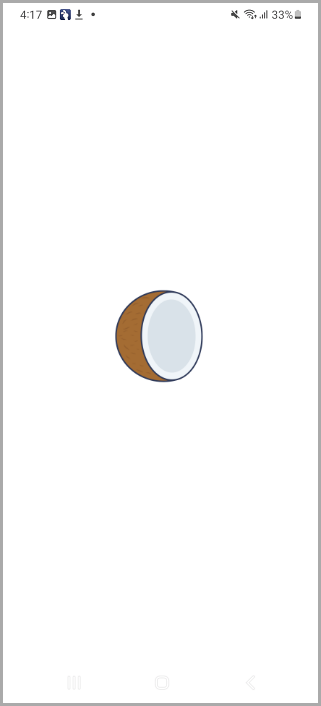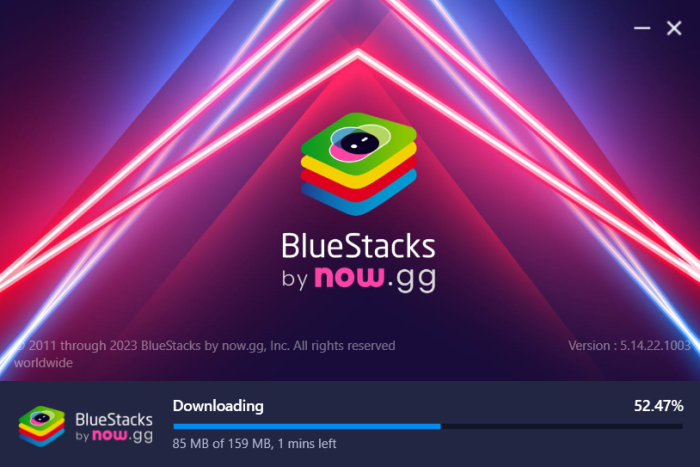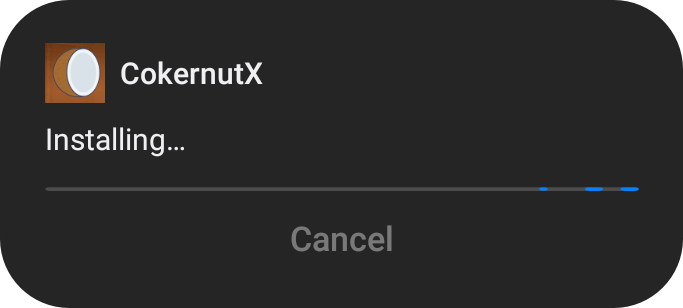CokerNutX app for Android has unofficial games, apps, emulators, and more, none of them available in the official PlayStore.
CokerNutX for Android is completely free to use. It is also regularly updated with new content, enhancements, and security.
How to Download CokerNutX on Android:
If you want to go ahead and try CokerNutX, it is easy enough to install – just follow the guide as written:
- First, your device needs to know that installing from third-party sources is okay so open your Android Settings app
- Tap on Security or Privacy ( depends on your Android firmware version )
- Find the Allow from Unknown Sources option and enable it using the slider next to it
- Close Settings and go to your browser
- Download the cokernutx.apk file onto your device from the download button above
- When it has finished downloading open your Downloads folder
- Double-tap on the .apk file and follow the on-screen instructions to install it
- When you see the app icon on your home screen, the app store is installed and ready for you to use.
How to Download CokerNutX on Windows :
This is where some of CokerNutX’s versatility comes in. Although CokerNutX is a mobile app store and Desktop operating systems are not supported there is a workaround to get the store onto your Windows PC. All you need to do is install a free Android emulator – we recommend you use BlueStacks – and then install the APK file into it. Here’s what you need to do.
- Using your PC web browser, open the linked BlueStacks emulator download page and download the emulator
- Launch the emulator and leave it to set up – you will need to sign in using a Google account ( free to set up if you don’t have one )
- While BlueStacks is setting up, download the CokerNutX APK file onto your computer and extract the file contents
- Find the .apk file and right-click it
- Click on Open With BlueStacks and the app will go into the emulator
- Alternatively, drag the .apk file into the emulator or type CokerNutX in the emulator search bar
- Once the file is in BlueStacks, click it and start the installation
- When it is done, you can access CokerNutX via the emulator home screen.
CokerNutX Android App Features:
CokerNutX offers many features, putting it head and shoulders above most other similar app installers. The best of those features are:
- Multi-Platform – CokerNutX is versatile and can be installed on Android, iOS, and desktop operating systems
- User-Friendly – CokerNutX has a simple, user-friendly interface you can easily navigate. A search bar also makes finding your apps and games simple too.
- Free – CokerNutX is free to download, as are all the apps, games, and other content included in it. Not only do you get a huge choice of third-party apps and games, but you also get a huge choice of emulators, media apps, and more.
- Cool Games – Lots of popular stock games, unlocked and given extra features, with more being added all the time
- Language Support – CokerNutX has support for many languages, more than most similar app stores
- Small – CokerNutX takes up little space on your device, less than 20 MB, and it doesn’t use all your device resources either
- Advanced Search Bar – Lets you find specific apps and games or other content in the app store
- No Need to Register – No need to provide any personal details to register the app – just download it and enjoy all it offers. All you will need is a Google account, which is free to set up if you don’t have one. And if you want to use CokerNutX on your computer, you will need an Android emulator, also free
- One-Click Installation – One click will download any app or game you want
CokerNutX is one of the few alternative Android appstores available right now and it offers everything you could possibly want on your device. Try it today and see what it can offer you.
Note: You should be aware that, because CokerNutX is an unofficial appstore, the Android Play Protect verification mechanism does not cover any of the content. Although CokerNutX is perfectly safe to use, you download anything from the store at your own risk and the developers take no responsibility for apps and games that are not verified. You can cover your own back with decent anti-virus software and a vpn.